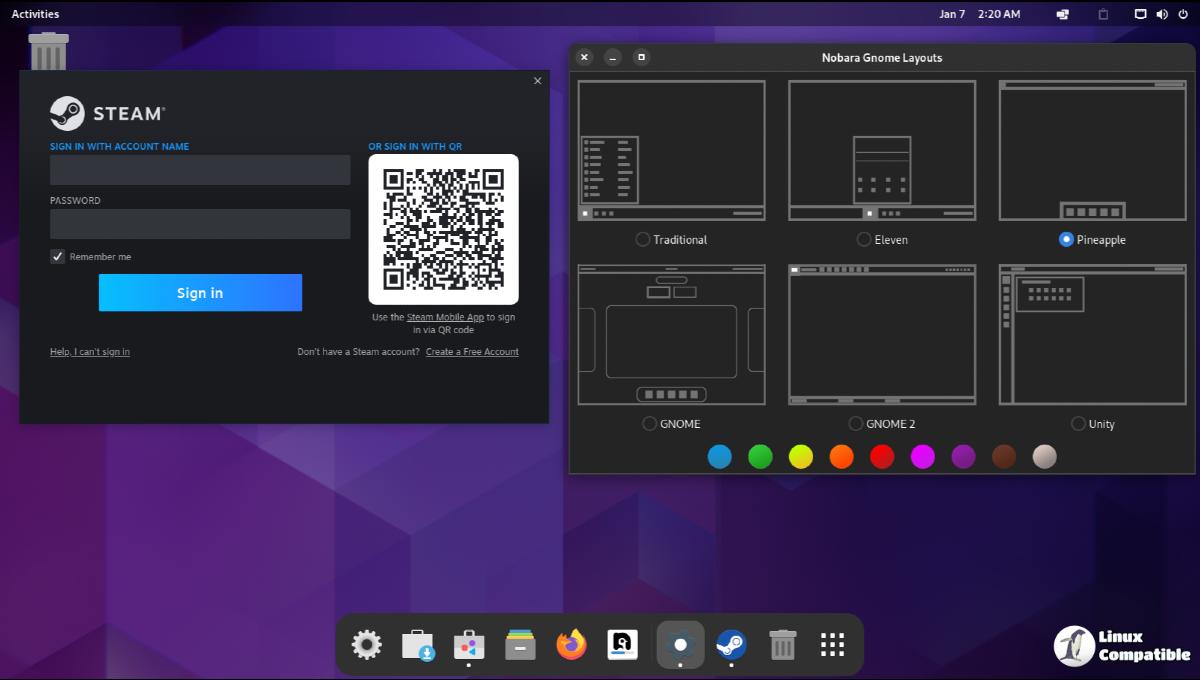GloriousEggroll has released a new Nobara Linux release based on Fedora 38. The Nobara project is a modified version of Fedora Linux with tweaks for gaming like WINE dependencies, obs-studio, 3rd party codec packages such as those for gstreamer, 3rd party drivers such as NVIDIA drivers, etc.
Nobara 38 2023-06-25
The Nobara Project, to put it simply, is a modified version of Fedora Linux with user-friendly fixes added to it. Fedora is a very good workstation OS, however, anything involving any kind of 3rd party or proprietary packages is usually absent from a fresh install. A typical point and click user can often struggle with how to get a lot of things working beyond the basic browser and office documents that come with the OS without having to take extra time to search documentation. Some of the important things that are missing from Fedora, especially with regards to gaming include WINE dependencies, obs-studio, 3rd party codec packages such as those for gstreamer, 3rd party drivers such as NVIDIA drivers, and even small package fixes here and there.
This project aims to fix most of those issues and offer a better gaming, streaming, and content creation experience out of the box. More importantly, we want to be more point and click friendly, and avoid the basic user from having to open the terminal. It’s not that the terminal and/or terminal usage are a bad thing by any means, power users are more than welcome to continue with using the terminal, but for new users, point and click ease of use is usually expected.
It should be clarified that this distribution is -NOT- to be considered a ‘Fedora Spin’. We are a completely independent project from Fedora, and there are no Fedora developers or parties directly involved. We use Fedora packages, code, and repositories. That is the extent of it.
Changelog:
NOBARA 38 RELEASED!
New to Nobara: (also backported to Nobara 37 except AV1 and Davinci Resolve changes)
—————————-
/etc/profile:– Davinci Resolve workaround: will detect if davinci resolve installer has been run from terminal, and after installation will prompt for user to run a wizard to perform additional actions. This wizard will perform the workaround required for Davinci Resolve to run (moving DR-shipped glib2 libraries to a backup folder): (https://forum.blackmagicdesign.com/viewtopic.php?f=21&t=180116)
– payday 2 workaround: will detect if the native linux version of payday 2 is run, and if so will use the zink driver to run it, as the opengl implementation is currently broken, and the native version is no longer receiving official support. ( https://www.gamingonlinux.com/2023/06/overkill-drops-linux-support-for-payday-2/) ()
udev rules:
– rule added so that 045e:028e “xbox 360” controller devices are forced to use the kernel xpad driver. this allows devices such as the gpd win max 2 and gpd win 4 (which report as this device for the controls) to retain controller support while still also allowing the optional xone/xpadneo driver to be installed when users need wireless dongle and/or better bluetooth support for xbox one controllers
– rules added to set specific io schedulers for different devices types:
nvme: “none”
ssd: “mq-deadline”
hdd/mechanical: “bfq”– rules added to add rtc0 and hpet to the audio group for mitigating audio stutter/latency
gnome 44:
– variable refresh rate (vrr) patches updated/rebased and applied to mutter 44
obs/gstreamer:
– gstreamer 1.22 has been patched with av1 support (MR found here: https://gitlab.freedesktop.org/gstreamer/gstreamer/-/merge_requests/3015)
– obs-vaapi av1 support is now functional
– AMF av1 support is now functional (still requires AMD pro encoder: https://nobaraproject.org/docs/obs-studio/enabling-amds-amf-encoder/)llvm/mesa:
– mesa 23.1.3 built on llvm 15. We shipped using llvm 15 instead of Fedora’s current llvm 16 due to llvm 16 causing breakage in Team Fortress 2 (https://gitlab.freedesktop.org/mesa/mesa/-/issues/8847)
– mesa patched to enable vaapi av1 encode supportNobara Package Manager/yumex:
– now able to manage flatpaks
– cleaned up packages that would previously show upgrades available if overridden (for example we ship llvm 15 and override the default, but the default llvm 16 would show as available to update)
– ‘Update System’ button added for easy updating. Launches Nobara’s ‘Update System’ app.Updates:
– ‘Update System’ app pinned in menu as the official way to update the system. Explanation here: https://nobaraproject.org/docs/upgrade-troubleshooting/how-do-i-update-the-system/
Blender:
– Blender has been patched so that it launches with WAYLAND_DISPLAY=””. This is because under wayland sometimes the menus can render incorrectly to where they are not easily clickable or navigatable. Running it with WAYLAND_DISPLAY=”” resolves the issue.
nautilus:
– Can now execute files and/or open folders as administrator within nautilis via right click menu
flatpak:
– fedora flatpak repos removed as they are largely unused.
**NOTE**:
If you are upgrading and you have flatpaks installed from the fedora repo you will need to remove them and reinstall them from the flathub repo. You can do this within Nobara Package Manager, GNOME Software, or KDE Discover.– flathub flatpak repos are now the default and are also enabled for both system and users
– workaround for recent user update crash added (https://github.com/ostreedev/ostree/issues/2900)welcome:
– davinci resolve wizard added to nobara welcome app under optional steps
All other Fedora 38 package changes are included.
—————————-Why were the AV1 changes not backported?
– FFmpeg 6.0 is required. It has way too many other packages that depend on it that would need to be rebuilt and maintained. Nobara+Fedora 37 are still on FFmpeg 5.
– Gstreamer 1.22 is required. Nobara+Fedora 37 ship with Gstreamer 1.20 which is not compatible with the av1 encoder merge request.Why wasn’t the Davinci Resolve change backported?
– The Davinci Resolve issue was caused by an update in glib2 which removed a function that was called in the previous version by libpango. Since Nobara+Fedora 37 are still on the old version of glib2, the function still exists in that version, therefore they are not affected.