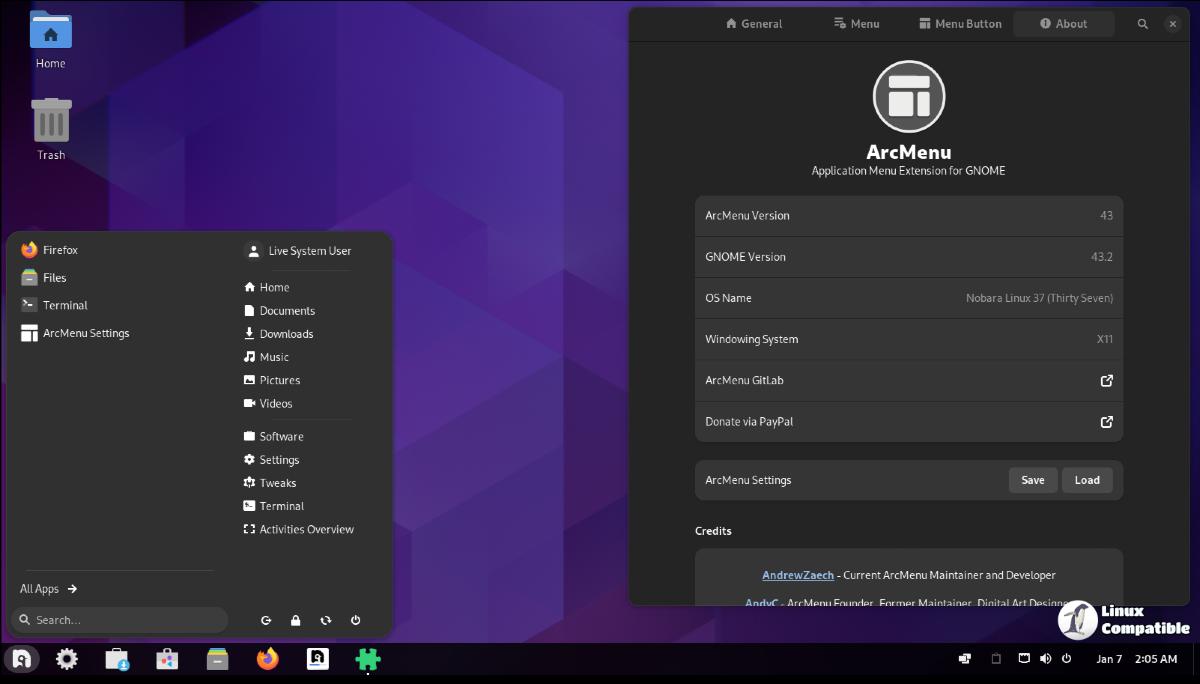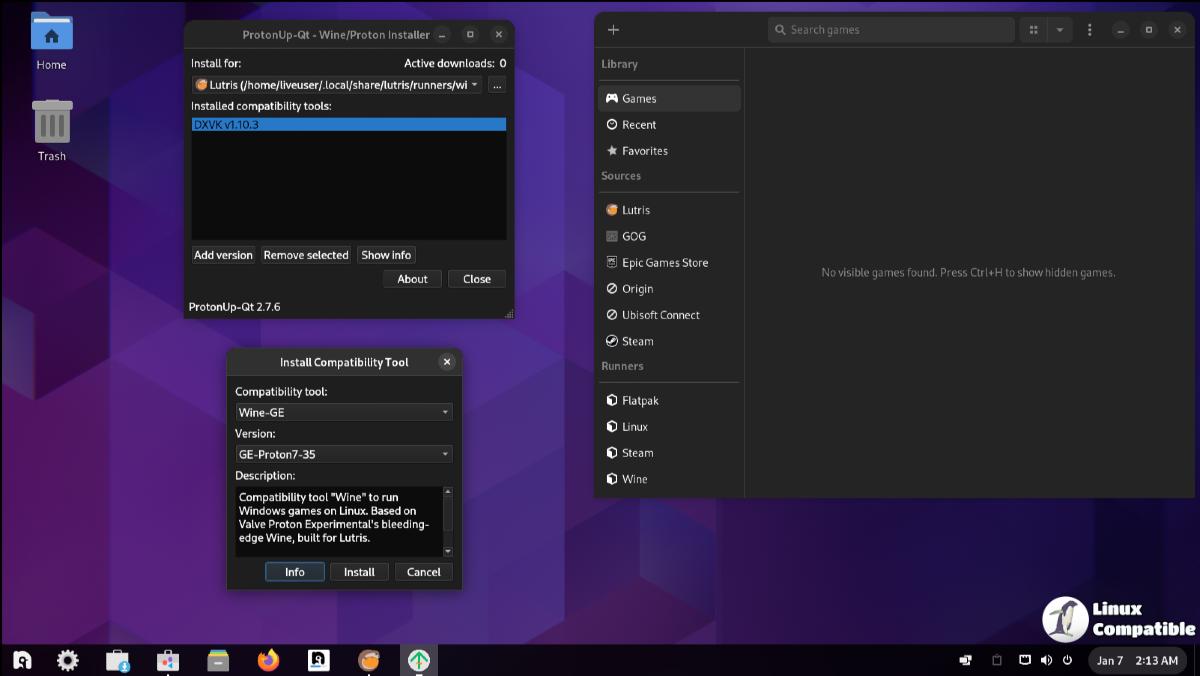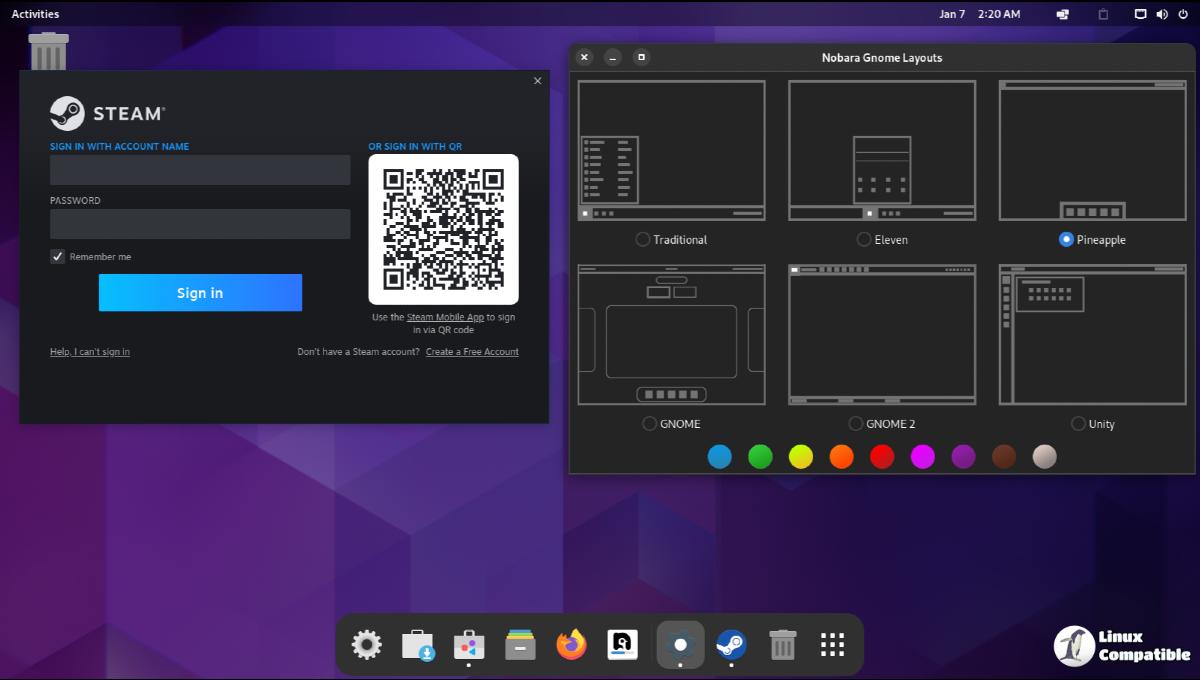Nobara 37 2023-03-04
The Nobara Project, to put it simply, is a modified version of Fedora Linux with user-friendly fixes added to it. Fedora is a very good workstation OS, however, anything involving any kind of 3rd party or proprietary packages is usually absent from a fresh install. A typical point and click user can often struggle with how to get a lot of things working beyond the basic browser and office documents that come with the OS without having to take extra time to search documentation. Some of the important things that are missing from Fedora, especially with regards to gaming include WINE dependencies, obs-studio, 3rd party codec packages such as those for gstreamer, 3rd party drivers such as NVIDIA drivers, and even small package fixes here and there.
This project aims to fix most of those issues and offer a better gaming, streaming, and content creation experience out of the box. More importantly, we want to be more point and click friendly, and avoid the basic user from having to open the terminal. It’s not that the terminal and/or terminal usage are a bad thing by any means, power users are more than welcome to continue with using the terminal, but for new users, point and click ease of use is usually expected.
It should be clarified that this distribution is -NOT- to be considered a ‘Fedora Spin’. We are a completely independent project from Fedora, and there are no Fedora developers or parties directly involved. We use Fedora packages, code, and repositories. That is the extent of it.
Changelog:
Nobara Project Website
- fixed flatpak-discover missing from KDE iso
- calamares installer “Replace a partition” option fixed. Nobara can now be installed alongside other existing installs on the same hard disk
- calamares installer encryption default now uses LUKS2 instead of LUKS1. LUKS2 now supported in calamares
- fixed issue with display randomly cutting out in Virtual Machine environments
- mesa updated to 23.0.0
- kernel updated to 6.1.14
- gamescope-session ‘Switch to Desktop’ functionality now works with both GNOME and KDE. Please note that gamescope-session does not work on Nvidia.
- jupiter-hw-support and jupiter-fan-control packages added to repositories for Steam Deck compatibility.
- nvidia installer now uses DKMS module instead of akmods, which means no longer having to wait up to 600 seconds before rebooting.
- nvidia installer now uses dnf instead of pkexec so that the latest package data is used when installing packages, it’s also easier to read in the installer log output.
- AMD proprietary driver stack updated. When installed (we do not ship them pre-installed), it allows 7000 series GPUs to use H.264/HEVC AMF encoding in OBS. Please note that you can already do this using the VAAPI encoder in OBS and the proprietary drivers are completely optional/not required.
- WEBSITE: fixed code blocks using white text and being illegible
- WEBSITE: added documentation on how to install Nobara alongside windows on the same hard disk: https://nobaraproject.org/docs/live-installer-troubleshooting/how-to-install-nobara-alongside-windows-on-the-same-drive/
Download Nobara
GloriousEggroll has released new updated Nobara 37 ISO images with multiple update and fixes. The Nobara project is a modified version of Fedora Linux with tweaks for gaming like WINE dependencies, obs-studio, 3rd party codec packages such as those for gstreamer, 3rd party drivers such as NVIDIA drivers, etc.