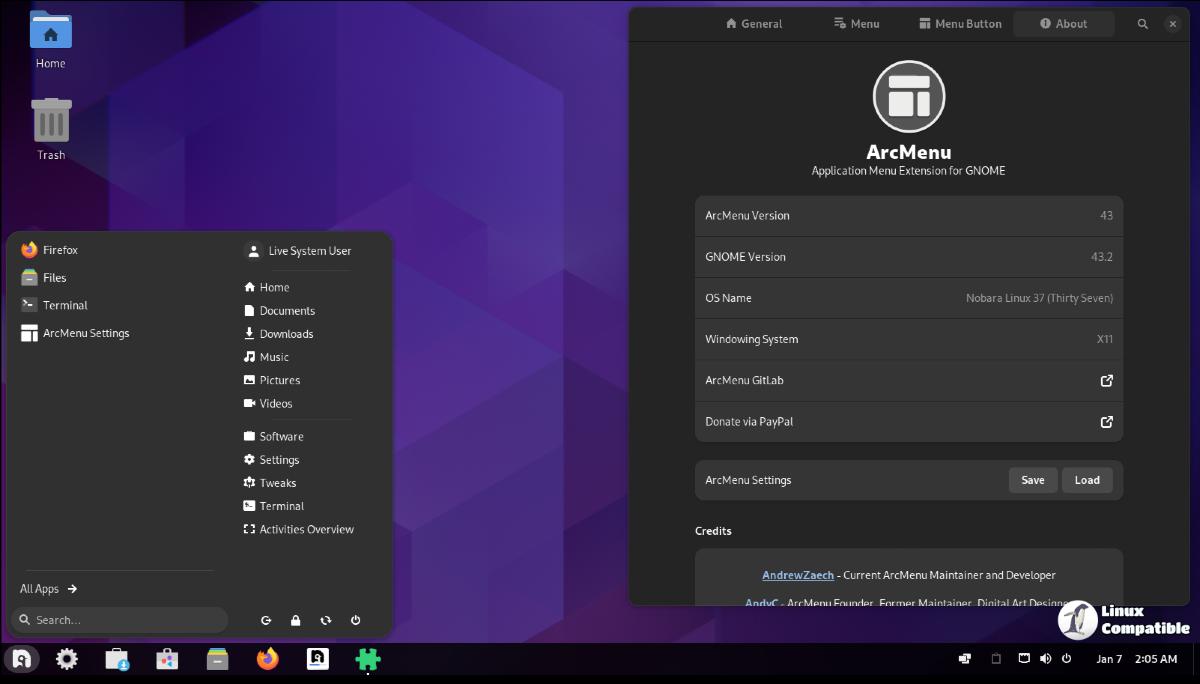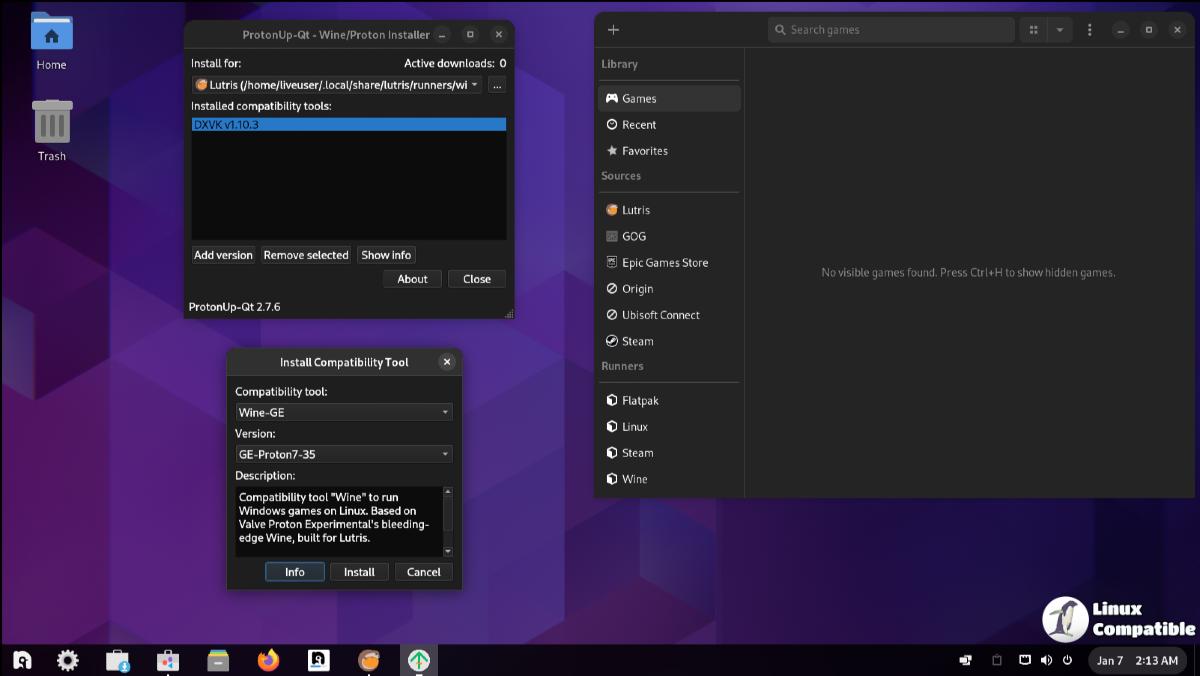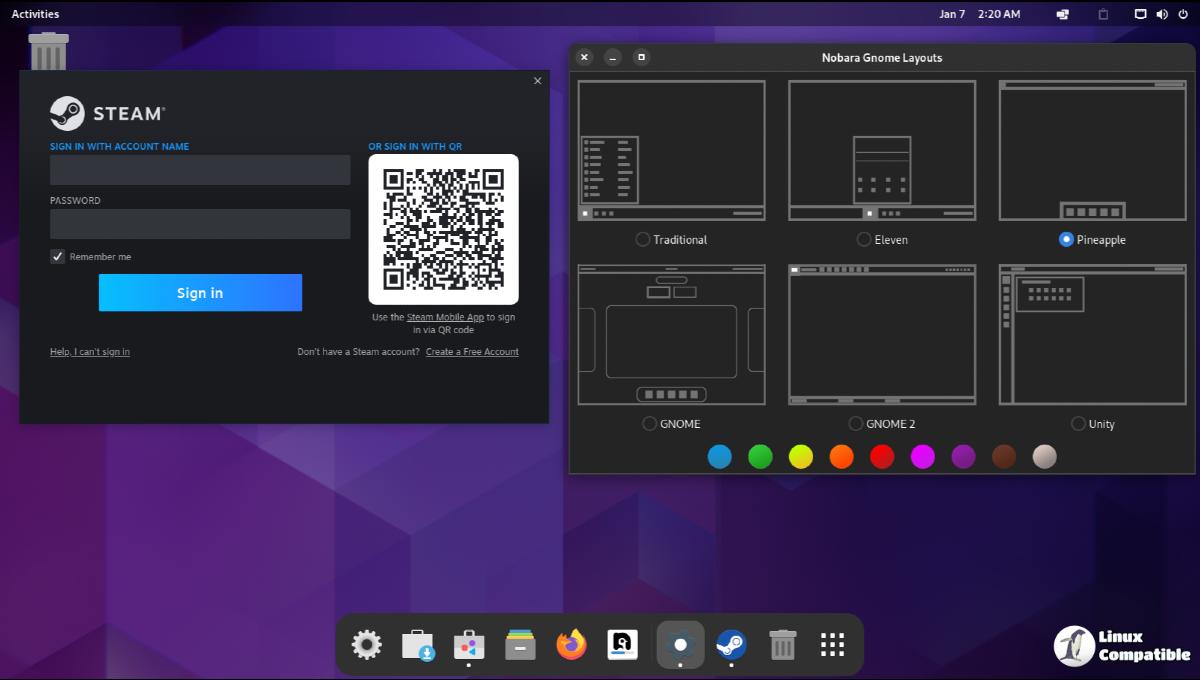Nobara 37 2023-02-22
The Nobara Project, to put it simply, is a modified version of Fedora Linux with user-friendly fixes added to it. Fedora is a very good workstation OS, however, anything involving any kind of 3rd party or proprietary packages is usually absent from a fresh install. A typical point and click user can often struggle with how to get a lot of things working beyond the basic browser and office documents that come with the OS without having to take extra time to search documentation. Some of the important things that are missing from Fedora, especially with regards to gaming include WINE dependencies, obs-studio, 3rd party codec packages such as those for gstreamer, 3rd party drivers such as NVIDIA drivers, and even small package fixes here and there.
This project aims to fix most of those issues and offer a better gaming, streaming, and content creation experience out of the box. More importantly, we want to be more point and click friendly, and avoid the basic user from having to open the terminal. It’s not that the terminal and/or terminal usage are a bad thing by any means, power users are more than welcome to continue with using the terminal, but for new users, point and click ease of use is usually expected.
It should be clarified that this distribution is -NOT- to be considered a ‘Fedora Spin’. We are a completely independent project from Fedora, and there are no Fedora developers or parties directly involved. We use Fedora packages, code, and repositories. That is the extent of it.
Changelog:
This is a small ISO refresh update so that it has the latest nvidia installer changes which should be a much better user experience:
- Fixed up the nvidia installer:
- no longer refreshes repos before attempting to install
- no longer attempts kernel update + reboot before install (this shouldn’t be necessary anyway)
- no longer attempts to check for old nvidia repos (in N37 we only use 1 repo for nvidia drivers, which is our own. No rpmfusion, no negativo17.)
- new status dialogue now shows terminal progress of what’s being installed (thanks cosmo)
- 5 second wait timer before opening removed
Other changes:
Nobara Project Website
- nautilus typeahead search re-added (it broke when gnome 43 released and finally received a rebase)
- Removed the AMD ROCM pop-up installer. The goal is to not bombard new users with post-installation popups. We already have the codec popup and the nvidia installer. Instead, we’ve moved the rocm-opencl package back to part of the base installation. This is what’s needed to allow Davinci Resolve to run out of the box. Then we added rocm-meta and the rocm hip packages as a requirement for blender, as those are required for blender to install. Doing it this way allows users to not have the extra rocm bloat on their system other than rocm-opencl. The reason we can’t include the rocm HIP runtime is because the packages perform post-install configurations which break the live environment build.
Download Nobara
GloriousEggroll has released a new updated ISO image of Nobara 37. The Nobara project is a modified version of Fedora Linux with tweaks for gaming like WINE dependencies, obs-studio, 3rd party codec packages such as those for gstreamer, 3rd party drivers such as NVIDIA drivers, etc.