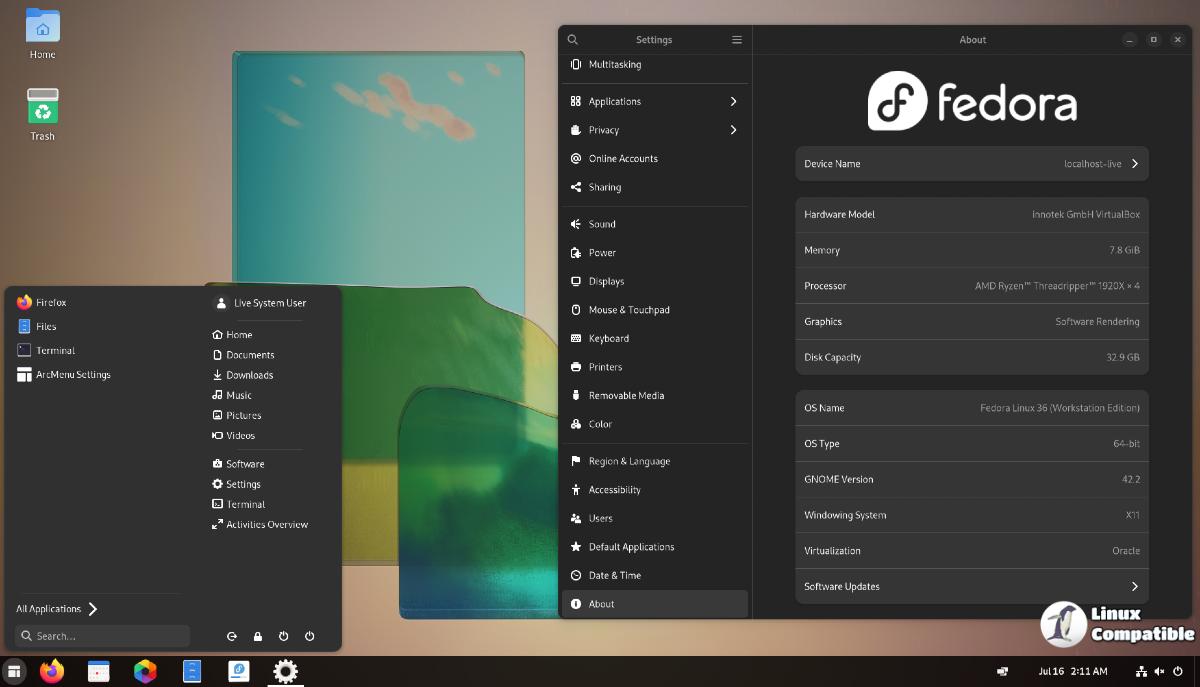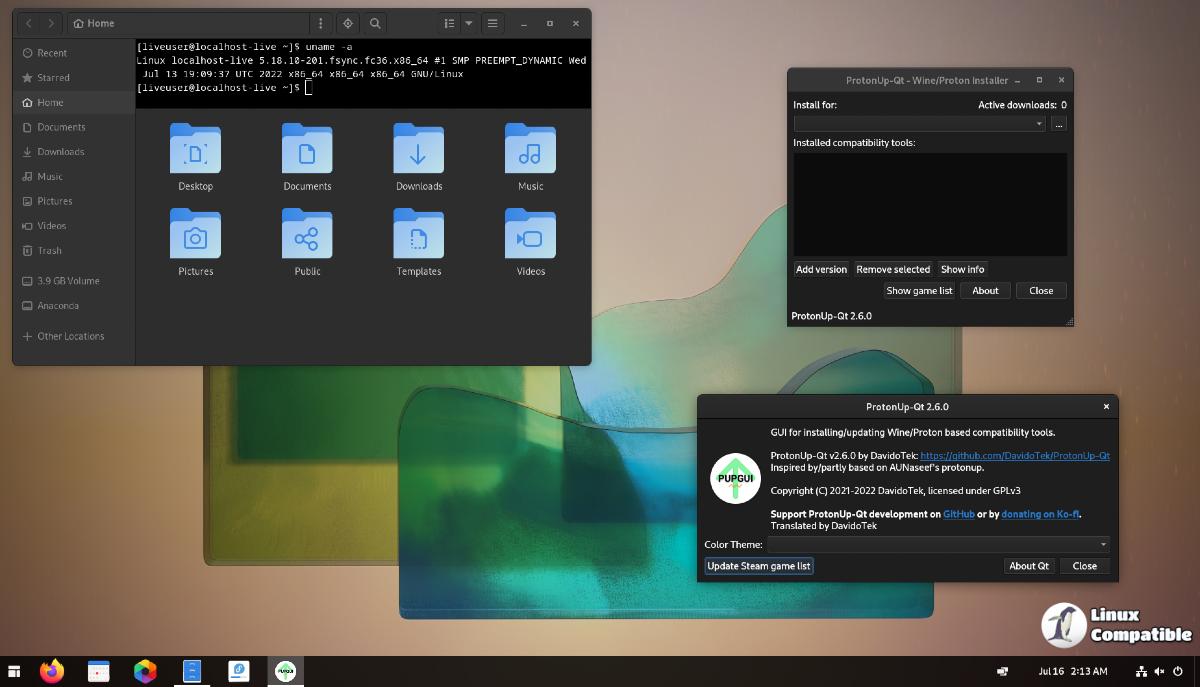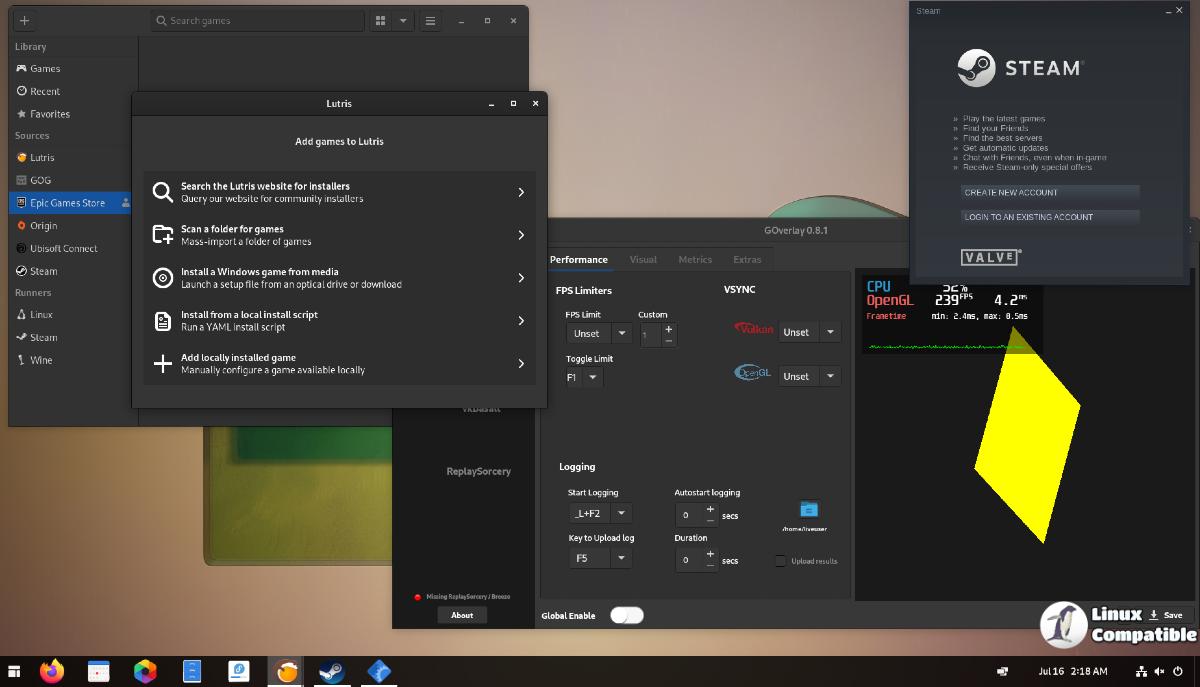Nobara 36 2022-07-19
The Nobara Project, to put it simply, is a modified version of Fedora Linux with user-friendly fixes added to it. Fedora is a very good workstation OS, however, anything involving any kind of 3rd party or proprietary packages is usually absent from a fresh install. A typical point and click user can often struggle with how to get a lot of things working beyond the basic browser and office documents that come with the OS without having to take extra time to search documentation. Some of the important things that are missing from Fedora, especially with regards to gaming include WINE dependencies, obs-studio, 3rd party codec packages such as those for gstreamer, 3rd party drivers such as NVIDIA drivers, and even small package fixes here and there.
This project aims to fix most of those issues and offer a better gaming, streaming, and content creation experience out of the box. More importantly, we want to be more point and click friendly, and avoid the basic user from having to open the terminal. It’s not that the terminal and/or terminal usage are a bad thing by any means, power users are more than welcome to continue with using the terminal, but for new users, point and click ease of use is usually expected.
It should be clarified that this distribution is -NOT- to be considered a ‘Fedora Spin’. We are a completely independent project from Fedora, and there are no Fedora developers or parties directly involved. We use Fedora packages, code, and repositories. That is the extent of it.
Change log:
– Remove most of the Fedora branding from installer, plymouth bootloader screen, /etc/os-release/ gnome about, and various other places
Nobara Project Website
– Installer now defaults to using LVM instead of Btrfs (Btrfs is still available as an option).
– Mouse acceleration disabled by default in Nobara Official build
– gtk-hint-font-metrics=1 set for GNOME and Nobara Official builds to fix blurry font issue:https://gitlab.gnome.org/GNOME/gtk/-/issues/3787
– Dash to panel mouse click action changed to toggle single/preview multiple in Nobara Official
– adw-gtk3 installed on all builds so gtk3 apps look like they are using libadwaita and all apps look the same.
– windows pre-configured to appear in the center of the screen by default in Nobara Official build
– Dash to panel indicator style for focused apps changed to dashes and unfocused apps to squares for cleaner cosmetic look in Nobara Official
– Arc Menu button size increased to match other icons in Nobara Official
– Nautilus terminal configured to not show by default in GNOME and Official builds, can be toggled show/hide with F4.
– Fixed nvidia hardware check so it should no longer come up during live install.
– Added inkscape to all builds to allow .svg file editing
– Added Gnome Tweaks to GNOME and Official builds
– Added setroubleshootd for better selinux resolutions to be provided should an selinux related denial occur.
– Added missing gnome-icon-theme to GNOME and Official builds
– Added vulkan-tools to all builds to allow OOTB vulkan testing and detection scripts (such as vkcube)
– Swapped to pavucontrol instead of -qt to resolve some graphical glitches within the application
– Removed ugly colorwheel loader image from yumex-dnf
Download Nobara
A new ISO image of Nobara 36 has been released. The Nobara project is a modified version of Fedora Linux with tweaks for gaming like WINE dependencies, obs-studio, 3rd party codec packages such as those for gstreamer, 3rd party drivers such as NVIDIA drivers, etc.