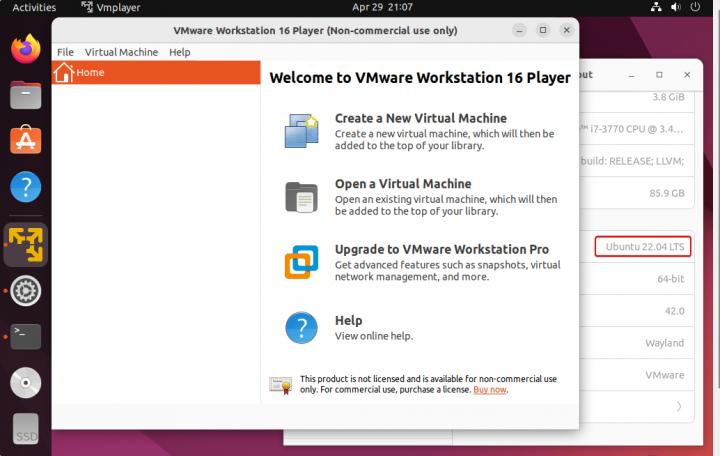Install VMware Workstation Player on Ubuntu 22.04 LTS
Get VirtualBox free alternative by installing Vmware workstation player on Ubuntu 22.04 Jammy JellyFish for running virtual machines. Vmware doesn’t need an introduction, it is already quite popular and well know software when it comes to running virtual machines. Although most of the software of Vmware are paid, Workstation Player is free for personal usage. Therefore, we can use it without paying anything. Well, Virtualization is a software technique that mimics hardware. In this way, it is possible, for example, to operate several virtual machines under Windows, on which other operating systems can then be installed.
Linux Shout published a tutorial about installing VMware Workstation Player on Ubuntu 22.04 LTS.