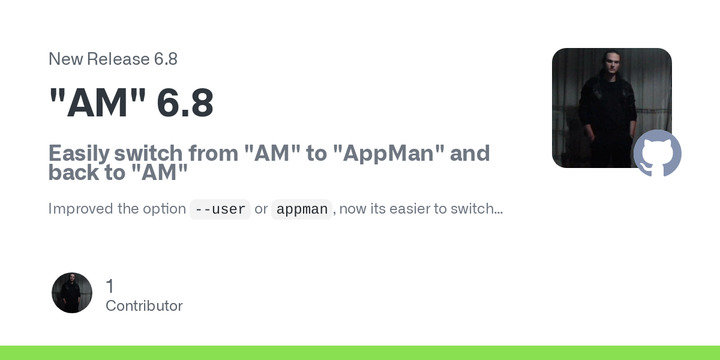"AM" 6.8
Easily switch from "AM" to "AppMan" and back to "AM"
Improved the option
--userorappman, now its easier to switch from a CLI to another.To enable the "AppMan Mode" in "AM" use the command:
am --userAn empty file named "appman-mode" will be created in "$HOME"/.config/appman, near the existing "appman-config" file.
In this way "AM" will be able to manage apps locally using the configuration files of "AppMan".
Having also "AppMan" installed near "AM" is no more necessary.
To use "AM" as "AM" normally, at system level, run the command:
am --system
The empty file named "appman-mode" will be removed from "$HOME"/.config/appman and "AM" will handle the apps installed at system level.
A new version of the AM application manager for AppImage has been released.