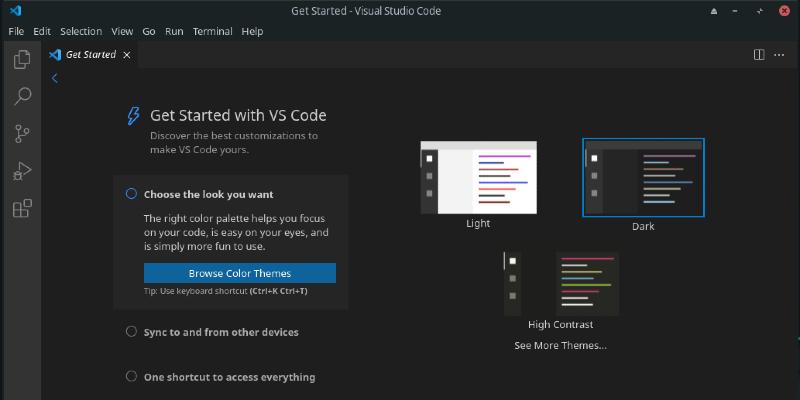How to install VS Code in Manjaro Linux
Visual Studio Code or VS Code is a lightweight yet capable source code editor for Windows, macOS, and Linux-based systems such as Manjaro. It comprises built-in support for Node.js, TypeScript, and JavaScript. VS Code also contains a large collection of extensions for other languages such as Java, C#, C++, Python, Go, and PHP. This article is a guide on how to install VS Code on Manjaro Linux. Three different methods have been mentioned in this tutorial, installing VS Code through the official repository, through AUR helper and GUI.
Linux Hint published a tutorial about installing VS Code in Manjaro Linux.