Page 3
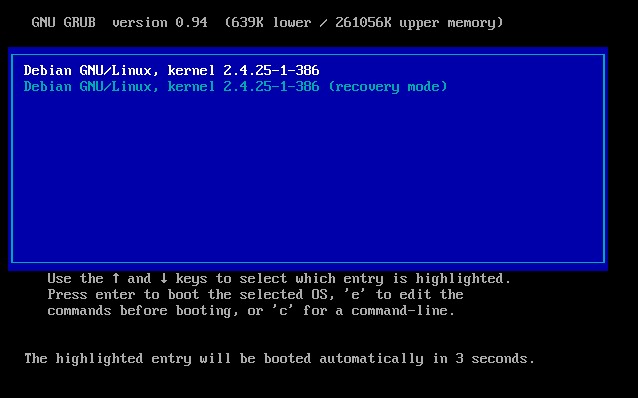
The first issue appear after the reboot. There is no post installation script that setup user accounts. Redhat / Fedora come with a first boot script which setup user accounts and other options.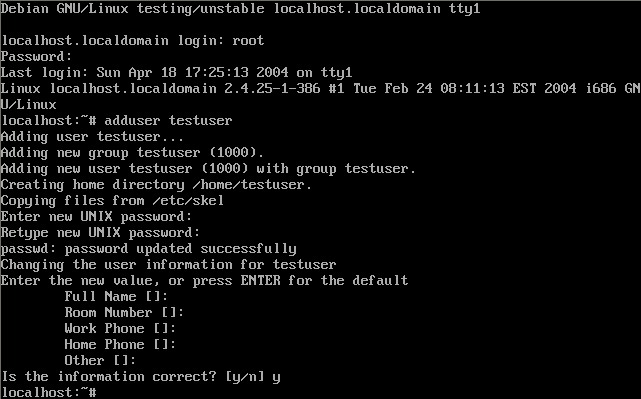
The workaround is pressing control+alt+F1, logging in as root, and run adduser username (replace username with the username, in the example adove testuser) to create the user account.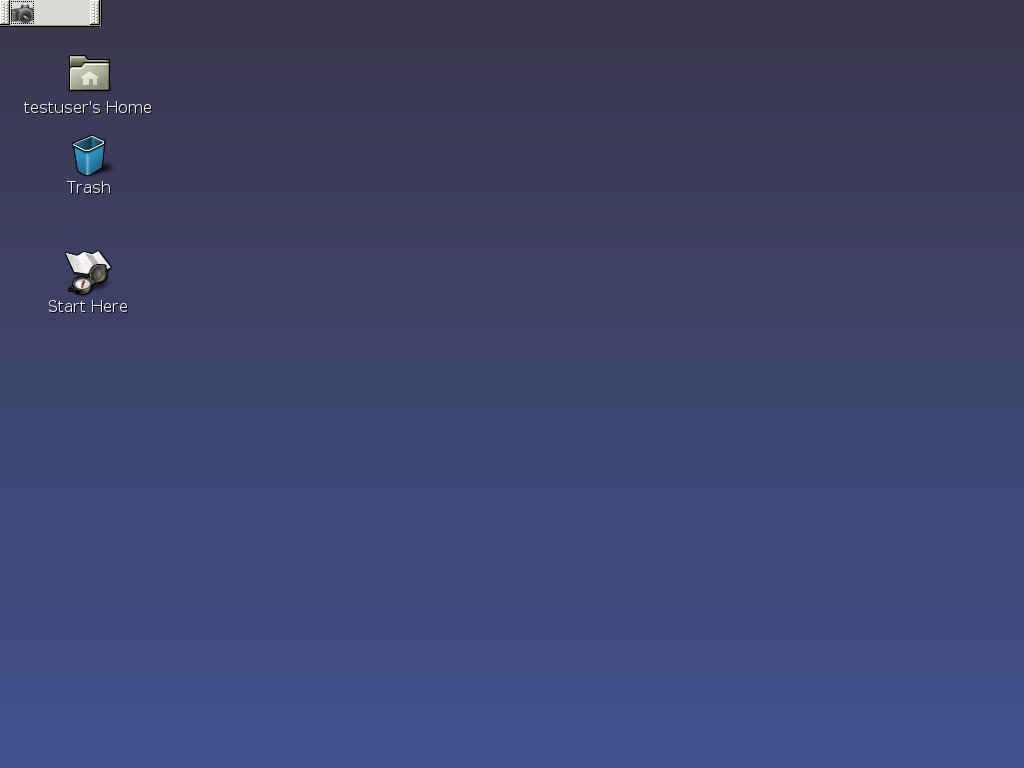
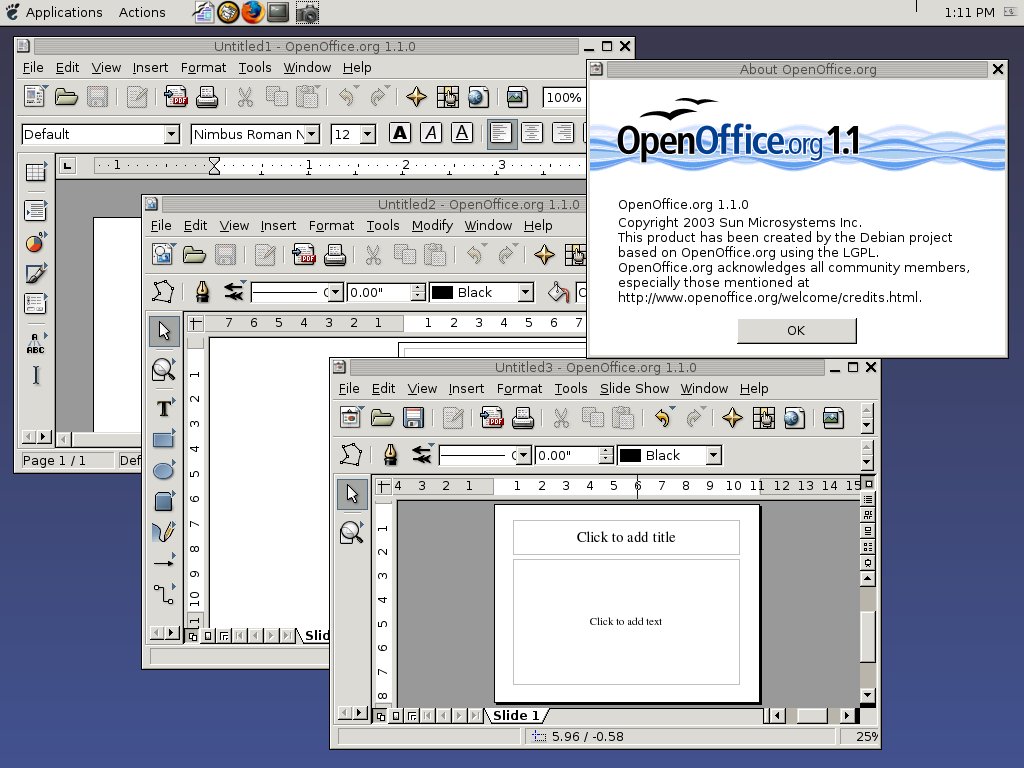
The default GNOME desktop is very basic (left), but can be enhanced with a few mouse clicks (right).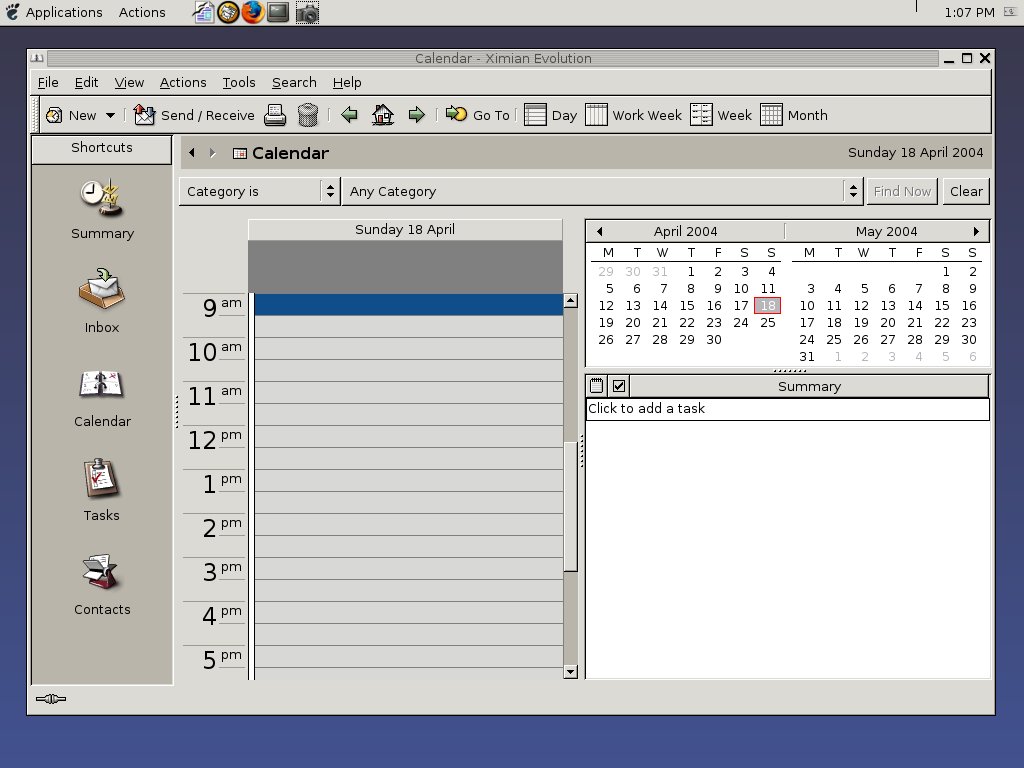
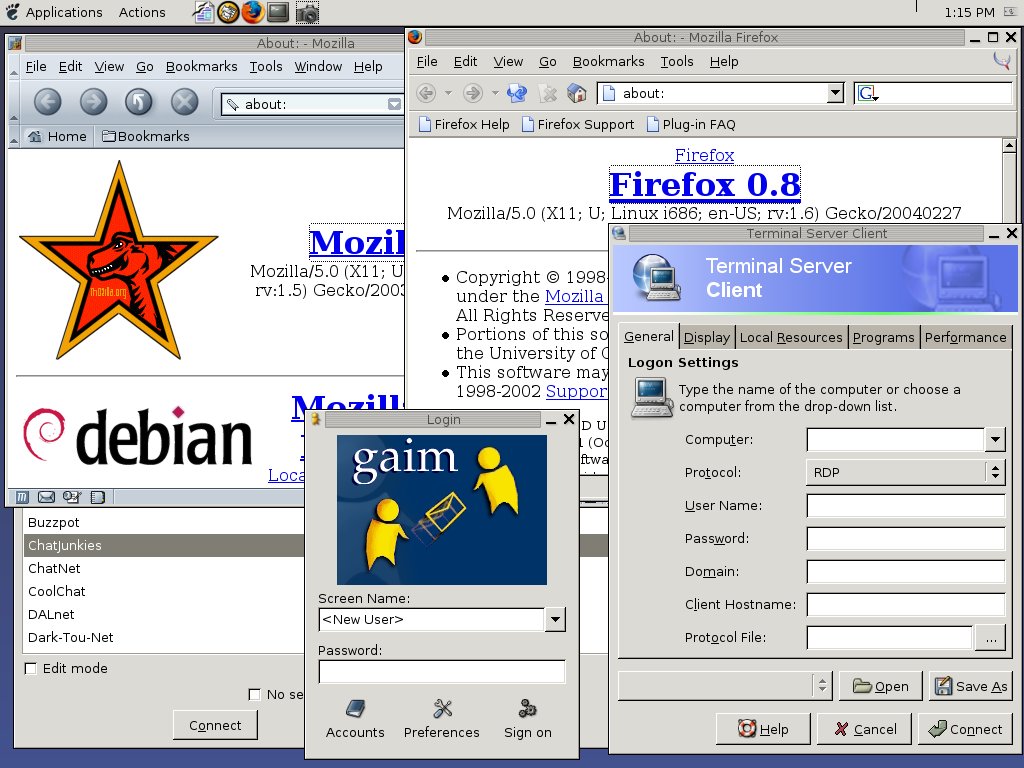
Business applications like OpenOffice or Ximian Evolution are included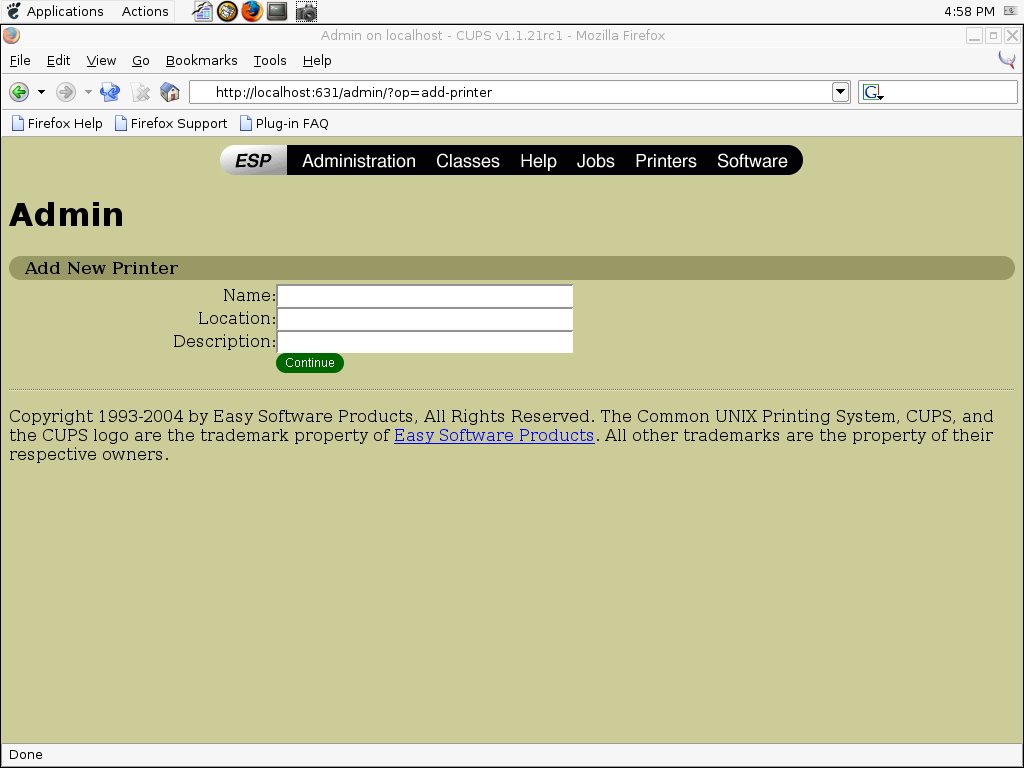
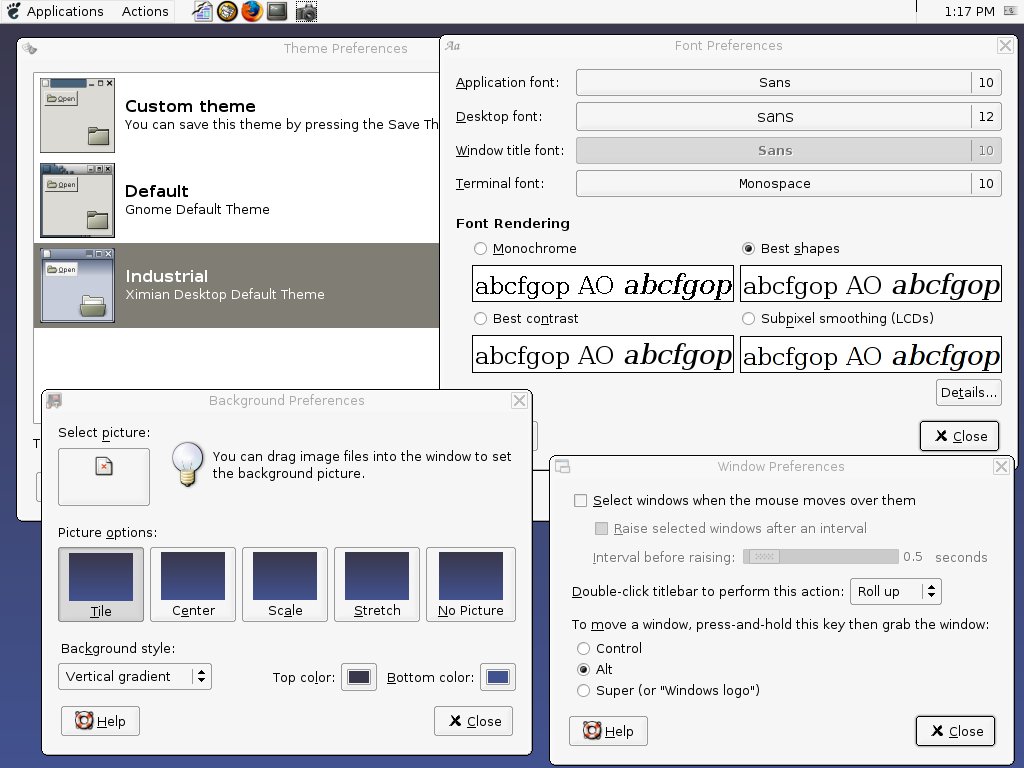
Progeny Debian comes with all necessary applications for the web including Mozilla 1.5, Firefix 0.8, Gaim, Terminal Server Client, and an IRC client. CUPS is included for printer support.
More information about Componentized Linux (as well the download of Progeny Debian 2.0 Developer Edition Alpha) is available here:
http://platform.progeny.com/componentized/
Two updates (quoted from Ian Murdock's post):
1.) The odd configuration of the initial desktop is due to a bug in the interaction of the Gnome and OpenOffice.org components. For more information on how to work around this bug, see the Progeny Debian alpha announcement.
2.) Anaconda has been patched (by Dario Rapisardi) to enable the creation of a non-root user on the same screen the root password is set; this patch will be integrated before the Progeny Debian beta release.
