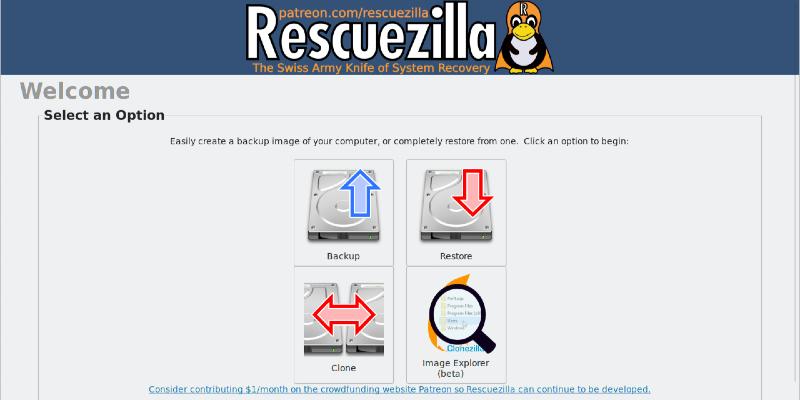A new version of Rescuezilla has been released. Rescuezilla is a distribution based on Ubuntu Linux for system recovery.
Rescuezilla v2.2
Download the 64-bit version of Rescuezilla: rescuezilla-2.2-64bit.hirsute.iso (recommended).
Flash the Rescuezilla image to a USB stick using balenaEtcher (this will erase all data on your USB stick). Reboot your PC and boot from USB.
Rescuezilla v2.2 adds the highly-requested ‘cloning’ feature, support for virtual machine images and more. Here is a partial list of what’s changed:
- Implemented cloning (direct 'device-to-device' mode) ( #47)
- Added ability to restore and explore all virtual machine image formats supported by qemu-nbd ( #192)
(VirtualBox’s VDI, VMWare’s VMDK, Qemu’s QCOW2, HyperV's VHDx, raw .dd/.img and many more)- Added ability to restore and explore images created by all remaining open-source imaging frontends ( #194)
(Redo Rescue, Foxclone, FSArchiver, Redo v0.9.2 and very-early handling of FOG Project images)- Added ability to customize compression format (gzip, zstandard, uncompressed) and compression level ( #170)
- Implemented remaining Clonezilla image restore logic to improve handling of many corner cases: ( #146)
- Grows filesystem to fit partition size (but almost always filesystem size is already equal to partition size)
- Runs filesystem check on all restored filesystems
- Clears the NTFS volume dirty flag, for source during backup/clone and destination for restore/clone
- Removes the udev MAC address records (if any) using Clonezilla script
- Re-install the syslinux bootloader (if any) using Clonezilla script
- Re-install the GRUB bootloader (if any) using Clonezilla script
- Update initramfs (if any) using Clonezilla script
- Relocates all NTFS filesystems using geometry from sfdisk or (if available) EDD (Enhanced Disk Device)
- Restores LVM VG metadata with --force to match a recent Clonezilla patch referring to thin-pool LVs
- Ensures each LVM VG metadata once is only restored once to support newer versions of vgcfgrestore
- Updates EFI NVRAM for the boot device
- Replaces Ubuntu 20.10 (Groovy) build with build based on Ubuntu 21.04 (Hirsute) for best support of new hardware
- Added option to shutdown or reboot after operation completes successfully ( #165)
- Added ability to connect to NFS and SSH (SFTP) network shared folders ( #81, #118)
- Added ability to write a description for backup images ( #137)
- Added ability to make a screenshot by pressing Print Screen ( #166)
- Switched to using Weblate to manage translations:
- Added translations:
For full details and details of previous releases available in the changelog.
Rescuezilla has a 6 monthly release cycle, so the next version should be released in November 2021. Though usually there are smaller releases before then for bug fixes and also translation updates.