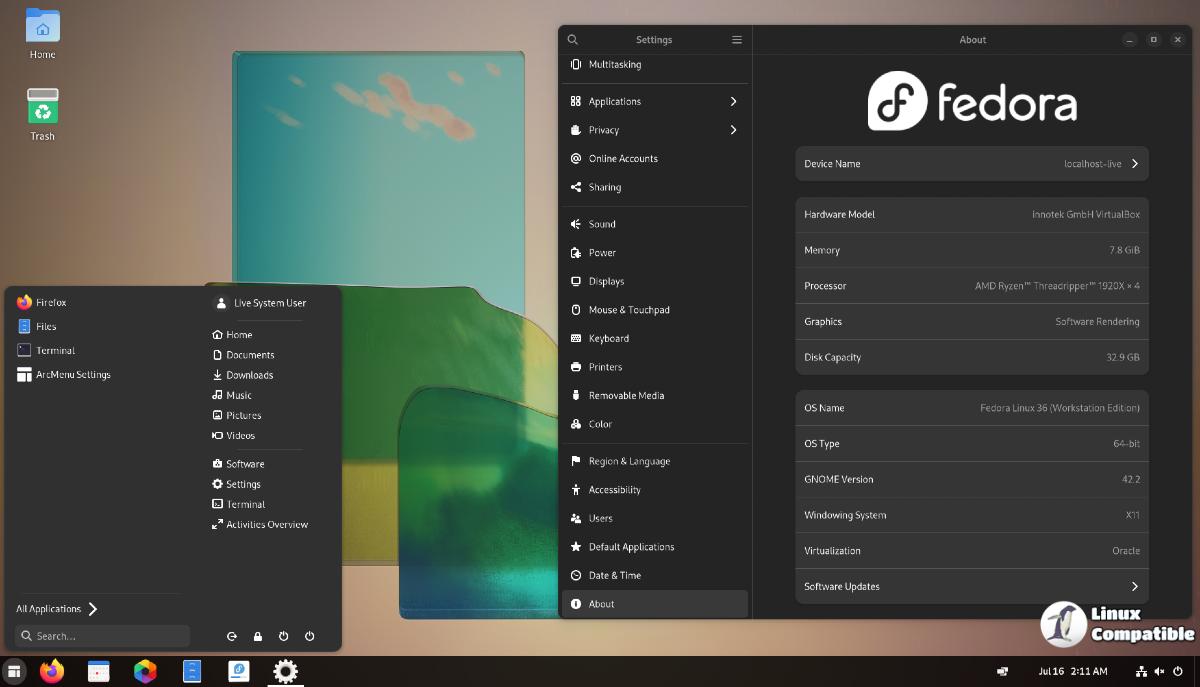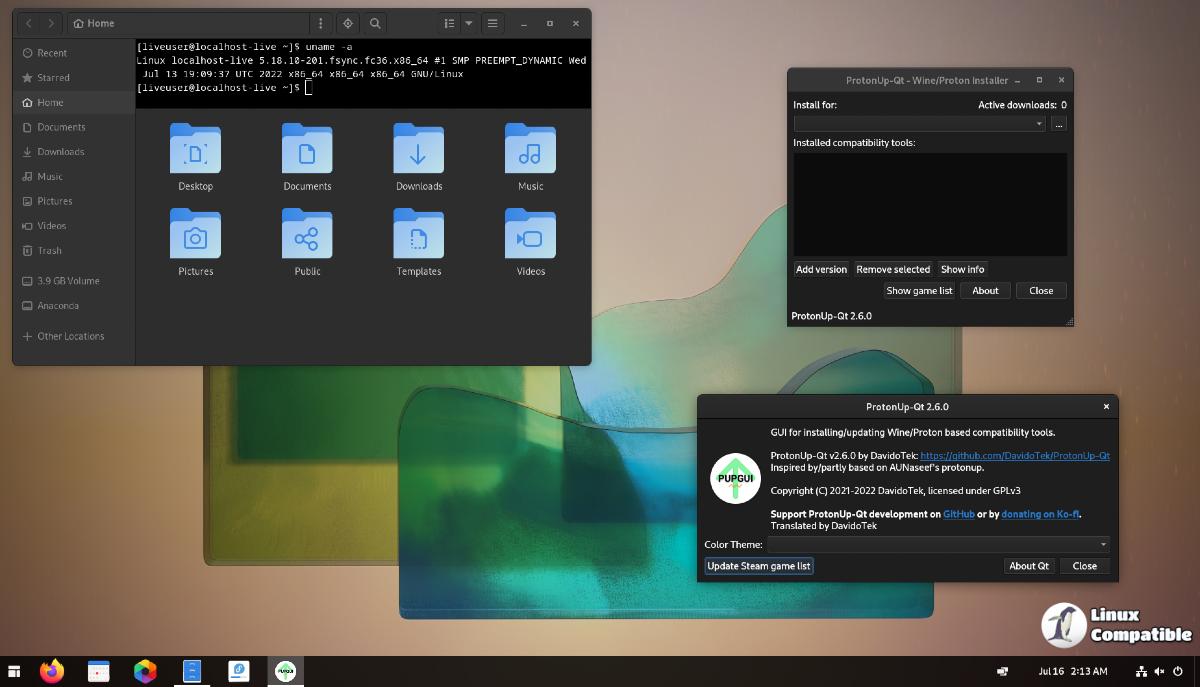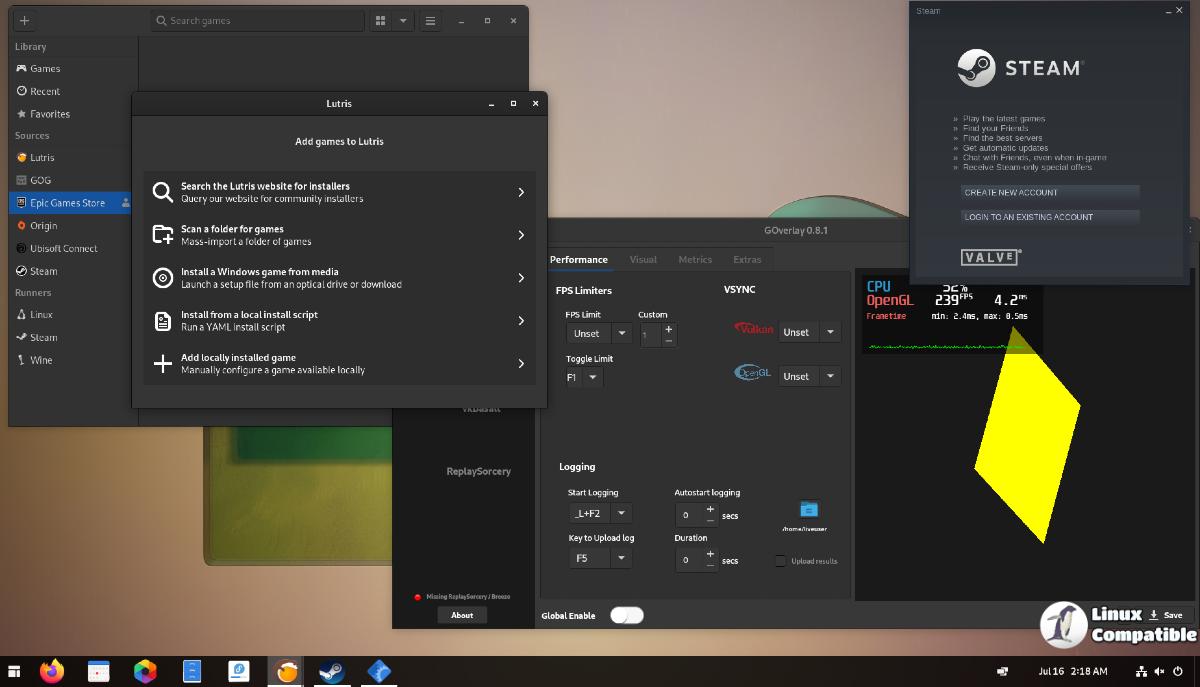Nobara 36 2022-08-23
The Nobara Project, to put it simply, is a modified version of Fedora Linux with user-friendly fixes added to it. Fedora is a very good workstation OS, however, anything involving any kind of 3rd party or proprietary packages is usually absent from a fresh install. A typical point and click user can often struggle with how to get a lot of things working beyond the basic browser and office documents that come with the OS without having to take extra time to search documentation. Some of the important things that are missing from Fedora, especially with regards to gaming include WINE dependencies, obs-studio, 3rd party codec packages such as those for gstreamer, 3rd party drivers such as NVIDIA drivers, and even small package fixes here and there.
This project aims to fix most of those issues and offer a better gaming, streaming, and content creation experience out of the box. More importantly, we want to be more point and click friendly, and avoid the basic user from having to open the terminal. It’s not that the terminal and/or terminal usage are a bad thing by any means, power users are more than welcome to continue with using the terminal, but for new users, point and click ease of use is usually expected.
It should be clarified that this distribution is -NOT- to be considered a ‘Fedora Spin’. We are a completely independent project from Fedora, and there are no Fedora developers or parties directly involved. We use Fedora packages, code, and repositories. That is the extent of it.
Change log:
- Simpledrm disabled in kernel. This was originally enabled in Fedora upstream and causes several current problems with Nvidia drivers. By disabling this we can freely swap between rpmfusion and/or negativo17 without worrying about needing extra kernel boot options or touching user grub configurations. This should also allow Nvidia users to boot the live USB environments without needing nomodeset.
- Nvidia installer now uses pkcon to install packages (this is the same way gnome-software and kde-discover install packages). This avoids possible points of failure by not requiring the installer to need sudo password input to install the required packages. No password input required = no failure due to invalid passwords or parsing passwords with non-standard characters.
- Anaconda installer will no longer make a separate /home partition for default LVM installations. After several users complained about their root being small and not knowing about these defaults, let alone how to change them in the installer, it was decided for user convenience that we would just let root have all the space and not use a separate partition for /home in the LVM partition layout.
- Steam Tinker Launch package added to all builds
Nobara Project Website
Download Nobara
GloriousEggroll has released a new updated ISO image of Nobara 36 with various updates. The Nobara project is a modified version of Fedora Linux with tweaks for gaming like WINE dependencies, obs-studio, 3rd party codec packages such as those for gstreamer, 3rd party drivers such as NVIDIA drivers, etc.