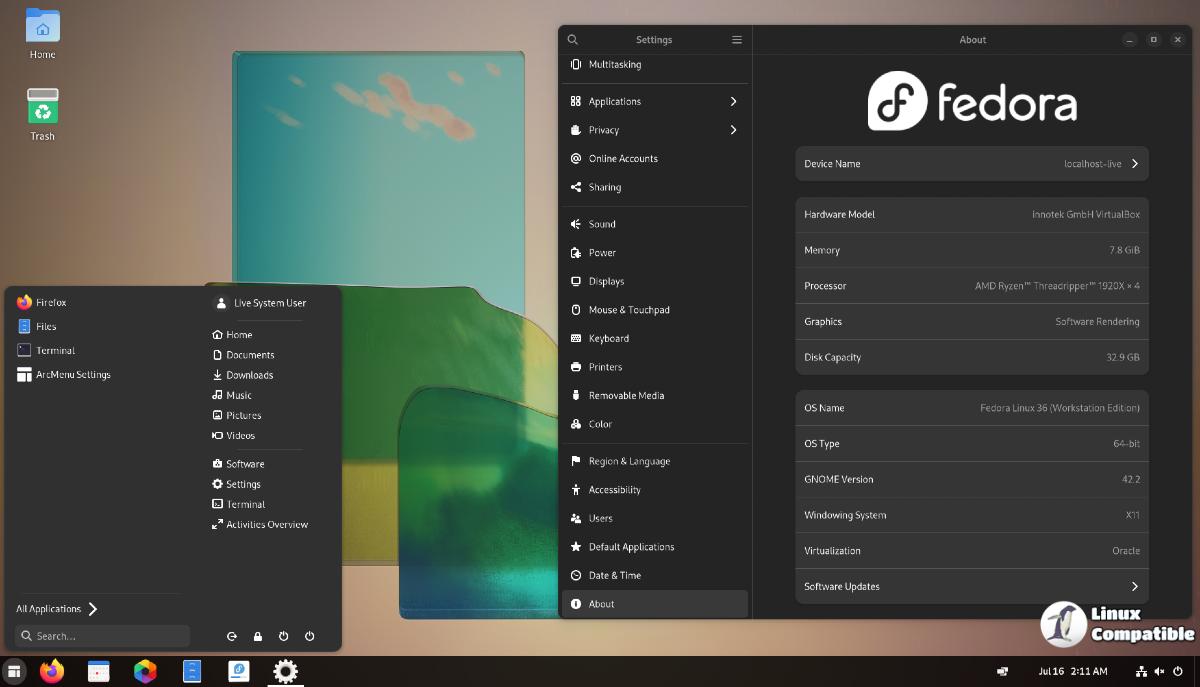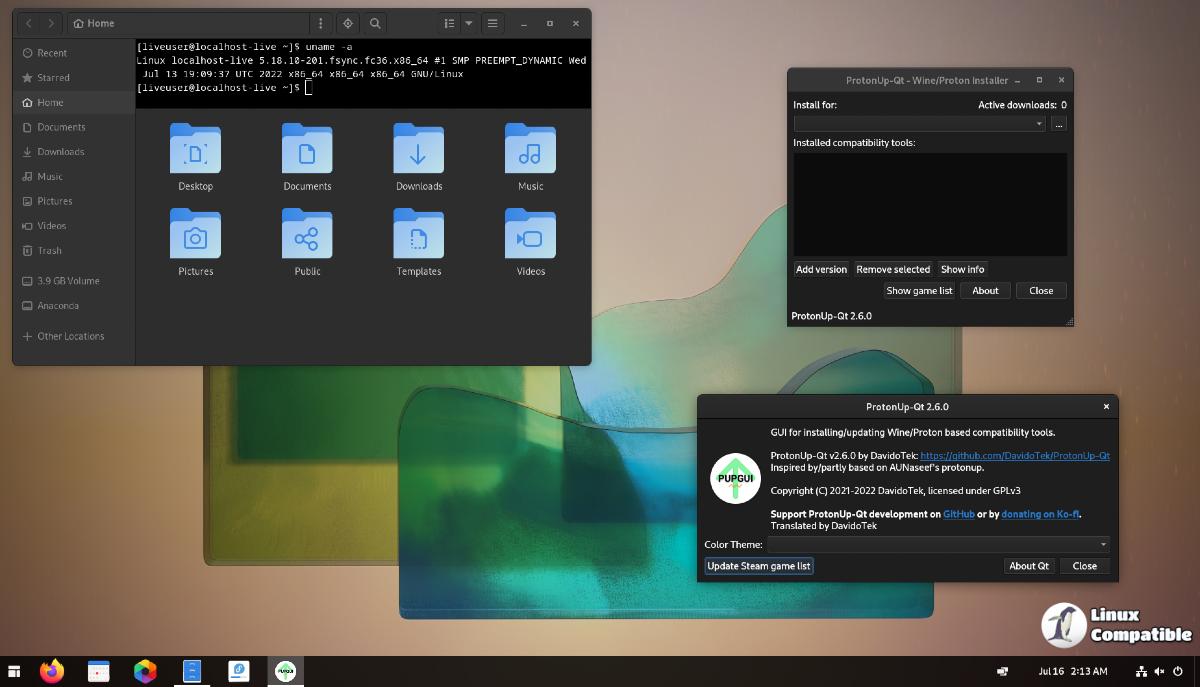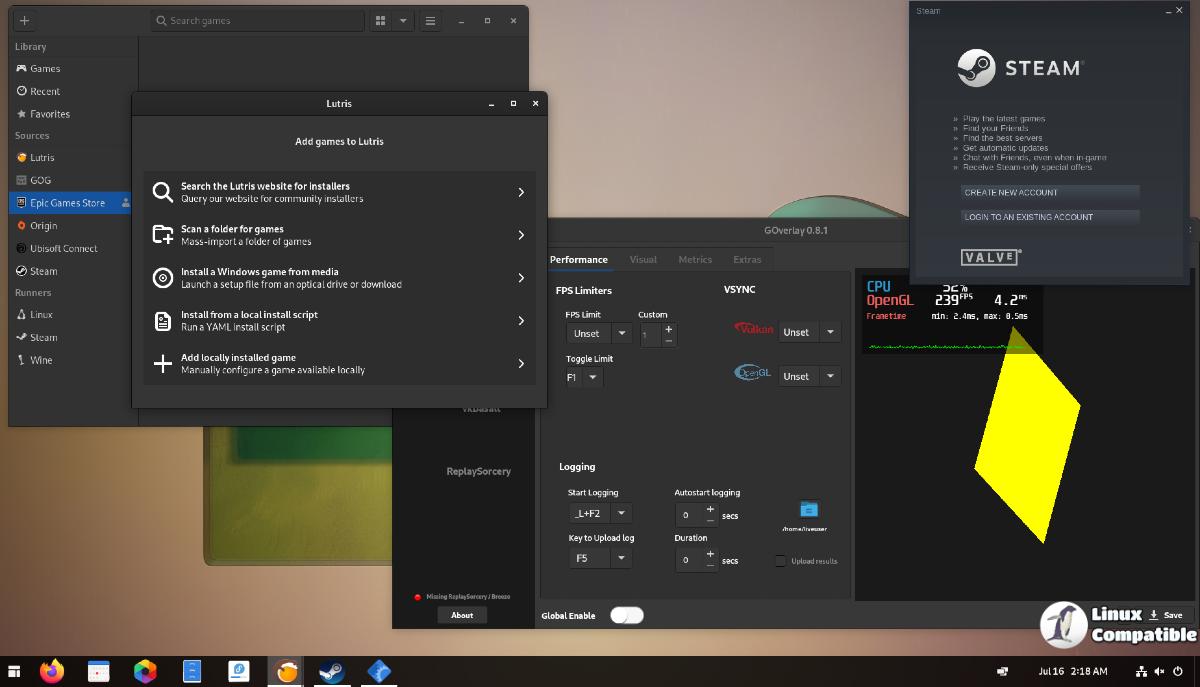Nobara 36 2022-08-18
The Nobara Project, to put it simply, is a modified version of Fedora Linux with user-friendly fixes added to it. Fedora is a very good workstation OS, however, anything involving any kind of 3rd party or proprietary packages is usually absent from a fresh install. A typical point and click user can often struggle with how to get a lot of things working beyond the basic browser and office documents that come with the OS without having to take extra time to search documentation. Some of the important things that are missing from Fedora, especially with regards to gaming include WINE dependencies, obs-studio, 3rd party codec packages such as those for gstreamer, 3rd party drivers such as NVIDIA drivers, and even small package fixes here and there.
This project aims to fix most of those issues and offer a better gaming, streaming, and content creation experience out of the box. More importantly, we want to be more point and click friendly, and avoid the basic user from having to open the terminal. It’s not that the terminal and/or terminal usage are a bad thing by any means, power users are more than welcome to continue with using the terminal, but for new users, point and click ease of use is usually expected.
It should be clarified that this distribution is -NOT- to be considered a ‘Fedora Spin’. We are a completely independent project from Fedora, and there are no Fedora developers or parties directly involved. We use Fedora packages, code, and repositories. That is the extent of it.
Change log:
Nobara Project Website
- rocm-opencl added — Allows Davinci Resolve to work on a clean install (Thank you Cosmo for all the ROCM work!!!)
- als-plugins-pulseaudio added — Fixes 1 second audio delay in Davinci Resolve
- rocm-hip packages added — Allows Blender to work with GPU rendering on AMD on clean install (Thank you Cosmo for all the ROCM work!!!)
- latest Blender alpha compiled with HIP support — tested HIP GPU rendering works but may crash on first try (it is an alpha)
- default office suite changed from LibreOffice to OnlyOffice for better template compatibility and cloud service support (Thanks to The Linux Experiment on YT https://www.youtube.com/watch?v=s87xFvfeg7Y and Kassin from DXVK Discord)
- removed qgnomeplatform theme packages (they were breaking OBS and other QT package theming: https://nobaraproject.org/wp-admin/post.php?action=edit&post=535)
- qt5ct added, appmenu-qt5 removed from GNOME and Official builds for more theming compatibility (Thanks Cosmo)
- fixed broken shim that was causing ISO USB boot failures on some older systems ( https://www.reddit.com/r/NobaraProject/comments/wobqp5/invalid_image_when_trying_to_boot_nobara_project/)
- Removed the nautilus-terminal plugin from Official iso because it has a problem with crashing when toggling show hidden files
- OBS theming is completely fixed now
- OBS gstreamer plugin now supports device choice for VAAPI encoder if you have multiple VAAPI gpu devices (such as amd/amd laptop or intel/amd desktop)
- xwayland patched with vsync fps limit bug fix: ( https://build.opensuse.org/package/view_file/home:hwsnemo:xwayland/xwayland/xwayland-vsync.diff?expand=1)
- lutris updated to latest release
Download Nobara
GloriousEggroll has released a new updated ISO image of Nobara 36. The Nobara project is a modified version of Fedora Linux with tweaks for gaming like WINE dependencies, obs-studio, 3rd party codec packages such as those for gstreamer, 3rd party drivers such as NVIDIA drivers, etc.