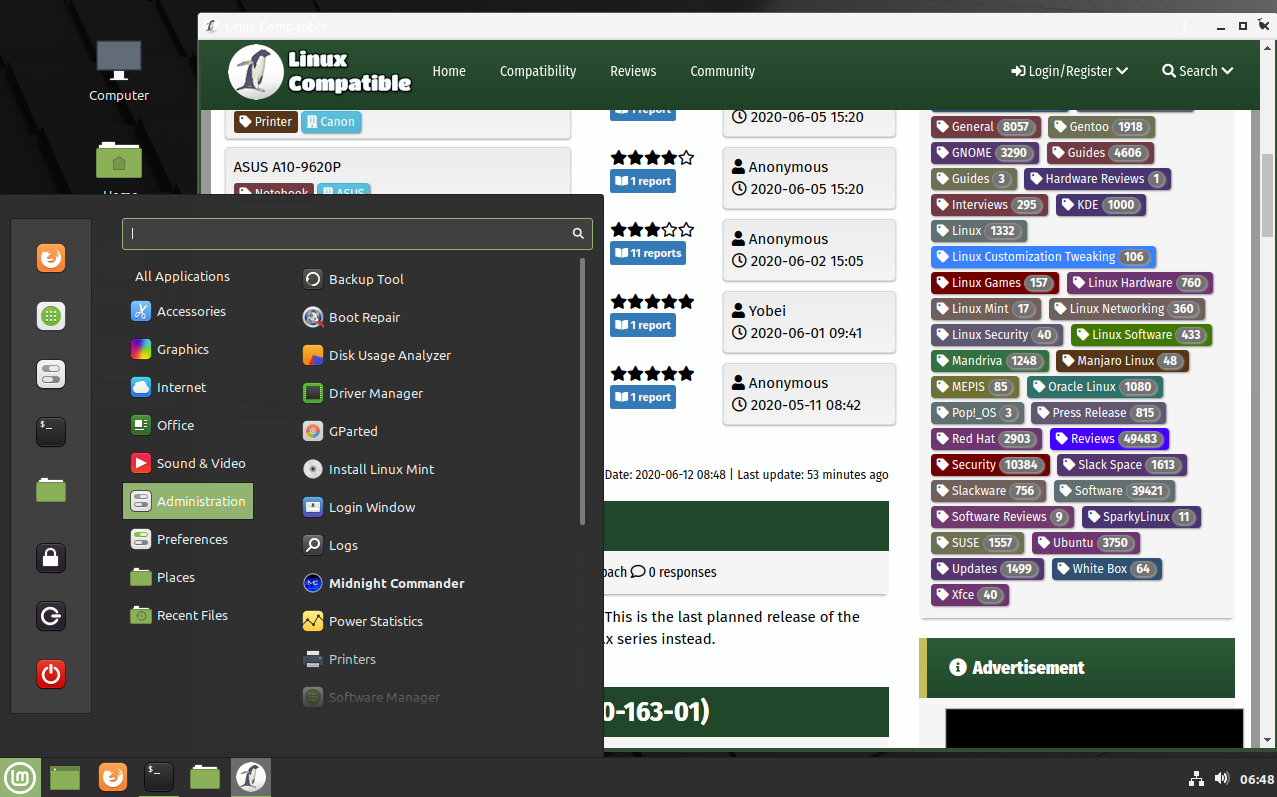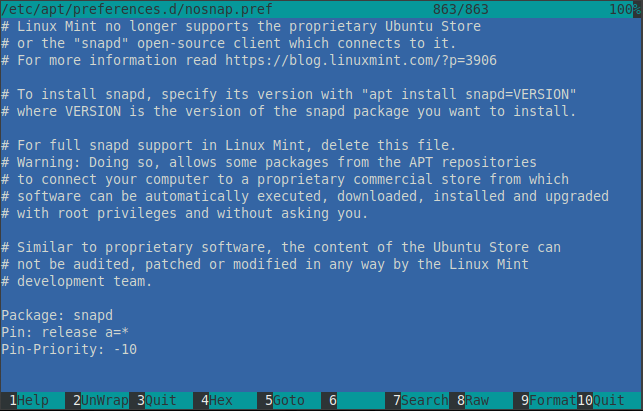The beta version of Linux Mint 20 is now available on the first mirror servers. Linux Mint 20 comes with Kernel 5.4.0 and Cinnamon 4.6.3. Also Canonical's Snap is no longer officially supported but can be restored by deleting a configuration file.
Linux Mint 20
ColorsLast month we gave a preview of some of the new colors in the Mint-Y theme. We thought these would be popular but the feedback wasn’t as positive as we expected. We got mixed reactions and although some people seemed to enjoy them, we also noticed as many people if not more didn’t. I’m glad we tried, and I’m glad this happened before BETA. We’ll take a conservative approach and fine-tune these colors with you during the BETA phase. Basically, we’ll revert or reduce the amount of changes for most colors before BETA, and we’ll set up a meta-issue on Github with one issue per color to let you take part in the process and give feedback on the screenshots and packages we publish.
Snap
We also heard your queries on the topic of snapd. This is a topic which is important to us and we already explained our position last year:
[…] as you install APT updates, Snap becomes a requirement for you to continue to use Chromium and installs itself behind your back. This breaks one of the major worries many people had when Snap was announced and a promise from its developers that it would never replace APT.
A self-installing Snap Store which overwrites part of our APT package base is a complete NO NO. It’s something we have to stop and it could mean the end of Chromium updates and access to the snap store in Linux Mint.
A year later, in the Ubuntu 20.04 package base, the Chromium package is indeed empty and acting, without your consent, as a backdoor by connecting your computer to the Ubuntu Store. Applications in this store cannot be patched, or pinned. You can’t audit them, hold them, modify them or even point snap to a different store. You’ve as much empowerment with this as if you were using proprietary software, i.e. none. This is in effect similar to a commercial proprietary solution, but with two major differences: It runs as root, and it installs itself without asking you.
First, I’m happy to confirm that Linux Mint 20, like previous Mint releases will not ship with any snaps or snapd installed. Second, to address this situation we’ll do exactly what we said we would:
- In Linux Mint 20, Chromium won’t be an empty package which installs snapd behind your back. It will be an empty package which tells you why it’s empty and tells you where to look to get Chromium yourself.
- In Linux Mint 20, APT will forbid snapd from getting installed.
You’ll still be able to install it yourself and we’ll document this in the release notes, but by default APT won’t allow repository packages from doing this on your behalf.
NVIDIA
Linux Mint 20 will feature improved support for NVIDIA Optimus.
In Mint 20, the NVIDIA prime applet now shows your GPU renderer and you can select which card to switch to straight from its menu.
The NVIDIA “On-Demand” profile is also now fully supported both in MATE (by mintmenu) and in Cinnamon (by the Cinnamon menu applet). When you run in that mode, it is your Intel card which renders the session and a menu option is available to let you offload a particular application to your NVIDIA card.
Select an application in the menu, right-click and select “Run with NVIDIA GPU”. It’s that simple.
From the command-line, two new commands are available to offload to GLX or to Vulkan:
- nvidia-optimus-offload-glx
- nvidia-optimus-offload-vulkan
To boost compatibility and make it easier to boot Linux Mint 20 in live mode without NVIDIA drivers, “nomodeset” was added to the “Compatibility Mode”.
Multi-Monitor Support
On some computers, hot-plugging monitors has been an issue for years in Cinnamon. Depending on your GPU and graphics drivers this could create black flashing textures around windows and on the background of the newly added monitor. Last month, James Ross (@itzexor in the Mint development team), found a fix for this. Hot-pluggin monitors in the upcoming Cinnamon 4.6 is now smooth as silk. We’ll backport this fix and a few others to Cinnamon 4.4 after the Mint 20 BETA.
In the login screen (Slick Greeter), a new option was added to let you stretch the background across multiple monitors.
System Tray
In Cinnamon’s keyboard applet, you’ll be able to use the middle click button to cycle through keyboard layouts.
In all three DEs (Cinnamon, MATE and Xfce) many of the tray icons were harmonized, given symbolic icons and HiDPI support.
Blueberry, mintupdate, mintreport, nm-applet, mate-power-manager, mate-media, redshift, rhythmbox all use XAppStatusIcon and give the tray a consistent look in Mint 20.
XAppStatusIcon received the ability to handle mouse wheel scrolling events and a new function similar to gtk_menu_popup() which makes it even easier than before to port applications from GtkStatusIcon.
Other News
Last month we received very detailed feedback on Warpinator and some of the networking issues it had in niche cases. I’d like to thank all the people who helped test it. The tool received many stability improvements since.
Nemo received additional performance improvements..
Monthly News – May 2020
Downloads
France:
Download Linux Mint 20 Cinnamon BETA (64-bit)
Download Linux Mint 20 MATE BETA (64-bit)
Download Linux Mint 20 Xfce BETA (64-bit)
Germany:
Download Linux Mint 20 Cinnamon BETA (64-bit)
Download Linux Mint 20 MATE BETA (64-bit)
Download Linux Mint 20 Xfce BETA (64-bit)
Ireland:
Download Linux Mint 20 Cinnamon BETA (64-bit)
Download Linux Mint 20 MATE BETA (64-bit)
Download Linux Mint 20 Xfce BETA (64-bit)
USA:
Download Linux Mint 20 Cinnamon BETA (64-bit)
Download Linux Mint 20 MATE BETA (64-bit)
Download Linux Mint 20 Xfce BETA (64-bit)
Checksums:
6a2776dd9b1decc567902e3822c3a78f11adc50740ac0d813233ad714ca5ede1 *linuxmint-20-cinnamon-64bit-beta.iso
6246332686c9db5eab4495010205c0b193d4638bb7c41c7738fa62f1263ac651 *linuxmint-20-mate-64bit-beta.iso
1f8543eed71a6f7e0b169ee7ab48e621ee6de8a6ebbfa7467db96119dbaf3bdb *linuxmint-20-xfce-64bit-beta.iso