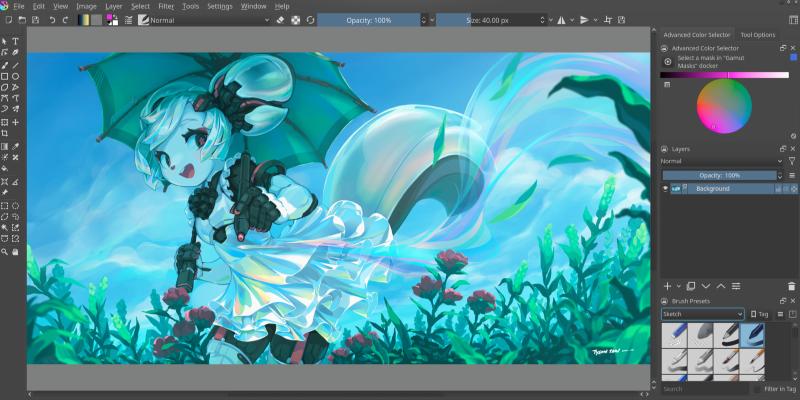The first beta version of Krita 5.0 has been released. Krita is a professional free and open source painting program.
First Beta for Krita 5.0 released
Today, the Krita team releases the first beta for Krita 5.0. Krita 5.0 is a major release, with a lot of new features and a lot of changes.
First some warnings:
- Krita 5 has a completely new resource system. Krita no longer loads all brushes, patterns, gradients and so on start-up, but caches the information during the first run. Krita 5 will be slower starting on the first run, quicker on subsequent runs.
- The way Krita 5 keeps a version history for resources that are edited by the user is not compatible with Krita 4. After using Krita 5, going back to Krita 4 might cause Krita 4 to show duplicate resources.
- Krita 5 can no longer load vector layers created in Krita 3 and older.
- Krita files (.kra) and krita brush preset files (.kpp) created with Krita 5.0 are not guaranteed to be compatible with Krita 4!
- Krita 5.0 fixed an issue with text size in documents. However, opening files created with earlier versions of Krita may require changing a setting to get the originally expected text size.
- Known issue with this beta: If you run a G’Mic filter, Krita’s settings are temporary reset to default: the settings will be the customized ones again after restarting Krita.
Now, what’s in it? The answer is a lot! Check out the full release notes for all the detail, but here’s short list of highlights:
- The new resource system that we have worked on for five years
- Gradient dithering and wide-gamut gradients
- Performance improvements, thanks to the LittleCMS fastfloat plugin
- The all-new MyPaint brush engine
- A completely rewritten color smudge brush engine
- A redesigned animation timeline docker
- Clone frames for animation
- Updated animation curves docker
- Transform mask animation
- The new storyboarding feature
- Refreshed icons and UI polish
- Support for HEIF, AVIF, WebP file formats
- Improved TIFF support
- A new painting recorder
- A new 2-point perspective assistant and a limit area feature for assistants
- In-stack transform tool preview
- Paste into a layer instead of pasting the clip as a new layer
- G’Mic for macOS
And a host of smaller improvements, smaller features and lots of performance improvements!
First Beta for Krita 5.0 released | Krita