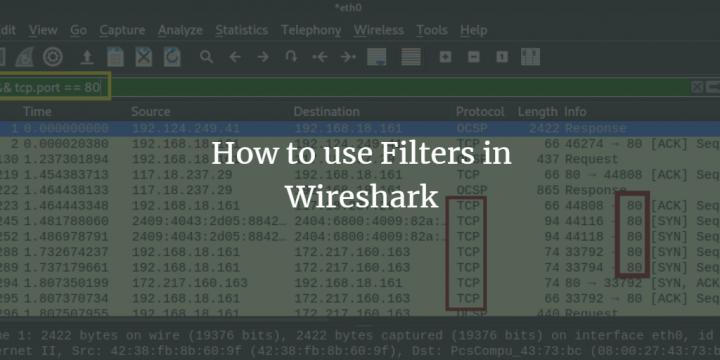How to use Filters in Wireshark
Wireshark is a Free and Open Source Software (FOSS) and it is developed by a community of enthusiastic developers. Wireshark (Formerly Ethereal) is used for capturing and investigating the traffic on a network. With Wireshark one can see what is going on their network: You can see from where the traffic is coming in and where it is going to. If you are working in a production environment, you are going to get a lot of traffic. It will be very cumbersome to inspect this traffic without the knowledge of Wiresharks’s filter functionalities. Using the filters you can see exactly the type of traffic you want and everything else will be removed from the scene.
Howtoforge published a tutorial about how to use filters in Wireshark.