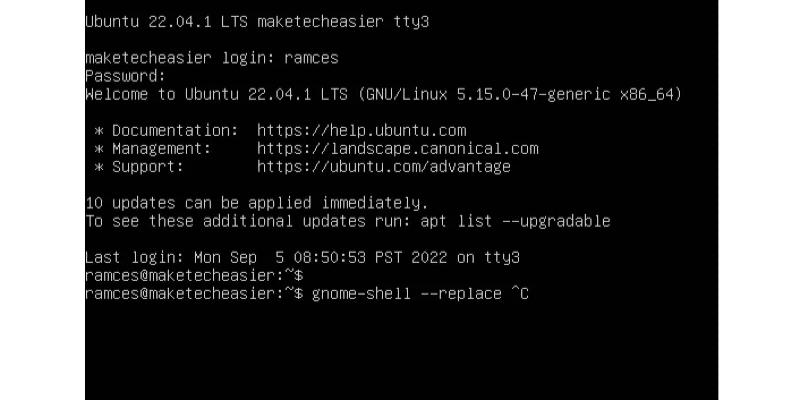How to Restart a Frozen Desktop in Linux
While Linux has a reputation for being stable, able to keep chugging along for years, there are times when the desktop will just freeze and stop responding to input. One of the most common solutions to fix a frozen desktop is to restart the PC. An easier way is to just restart the desktop. Let’s see how to do this on five of the most popular desktop environments in Linux: Gnome, KDE, XFCE, LXQt and MATE. We will be using Ubuntu (Kubuntu/Xubuntu/Lubuntu/Ubuntu MATE) for this illustration.
How to Restart a Frozen Desktop in Linux
Make Tech Easier published a tutorial about restarting a frozen desktop in Linux.