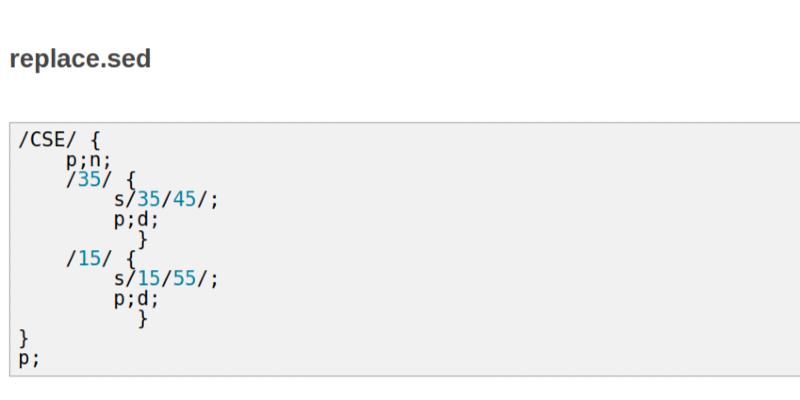Linux Hint published a tutorial about replacing multiple lines using the sed command.
How to replace multiple lines using the `sed` command
Different commands exist in Linux to replace multiple lines of a file. `sed` command is one of them to do this type of task. It is mainly used to read and convert the text in different ways by using a regular expression. In this article, how this command is used to replace the multiple lines of a file in different ways are explained.
How to replace multiple lines using the `sed` command – Linux Hint