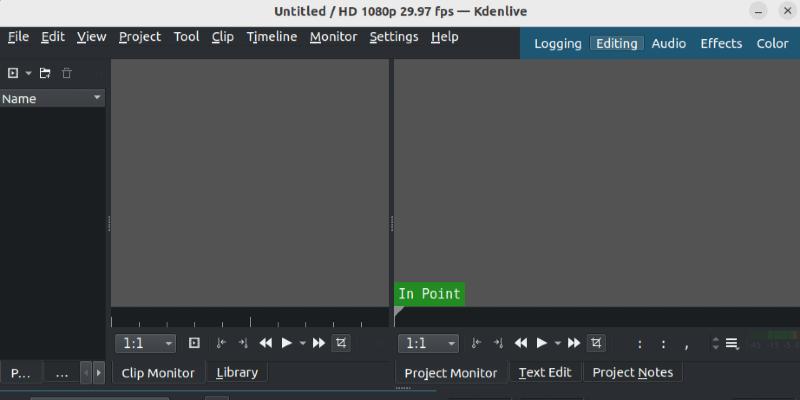How To Install Kdenlive on Linux Mint 21
In this tutorial, we will show you how to install Kdenlive on Linux Mint 21. For those of you who didn’t know, Kdenlive is a free, open-source, and multi-platform video editor. It is based on the MLT framework and accepts many audio and video formats, allowing you to add effects, transitions, and render into the format of your choice. If you’re a beginner at video editing then I’m sure Kdenlive will surely help you out.
This article assumes you have at least basic knowledge of Linux, know how to use the shell, and most importantly, you host your site on your own VPS. The installation is quite simple and assumes you are running in the root account, if not you may need to add ‘sudo‘ to the commands to get root privileges. I will show you the step-by-step installation of a Kdenlive video editor on Linux Mint 21 (Vanessa).
How To Install Kdenlive on Linux Mint 21
idroot published a tutorial about installing Kdenlive on Linux Mint 21.