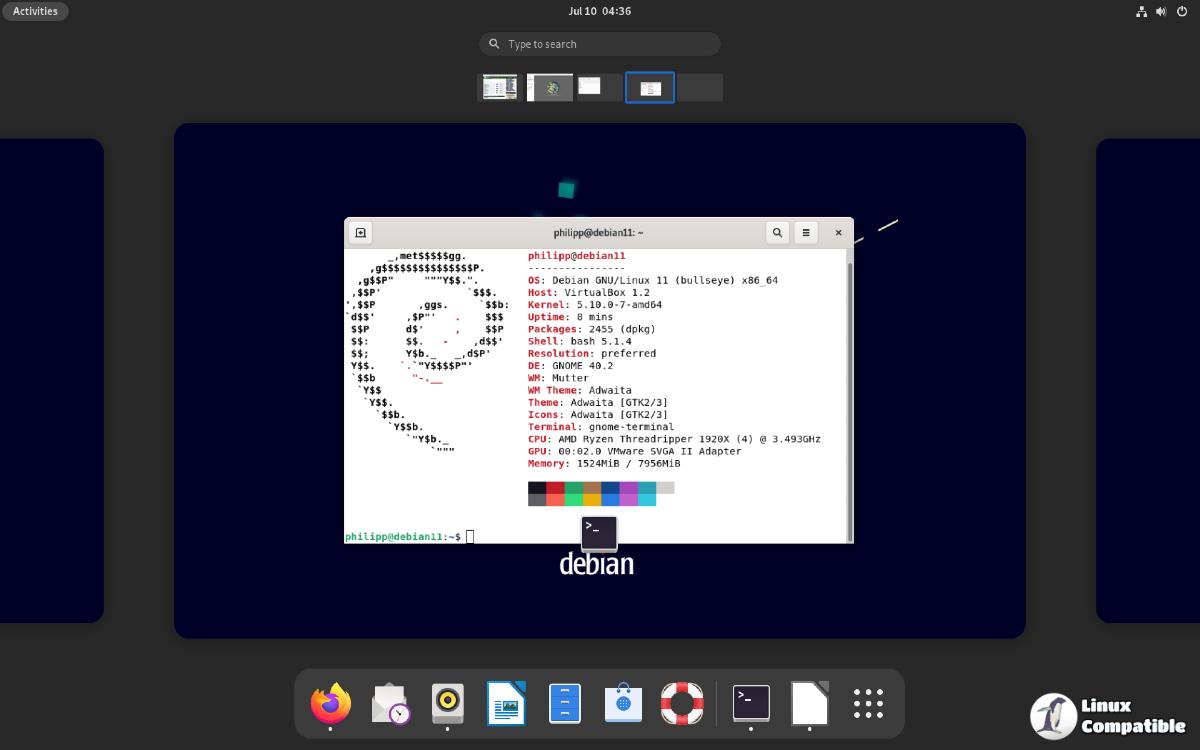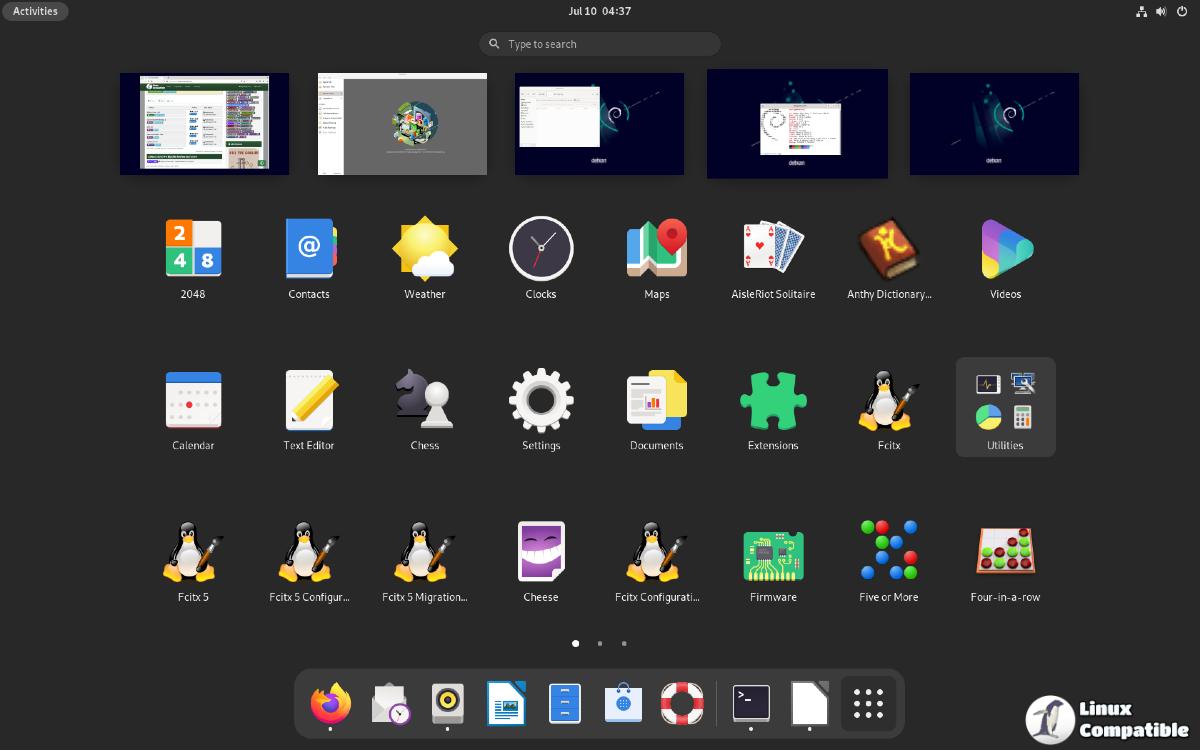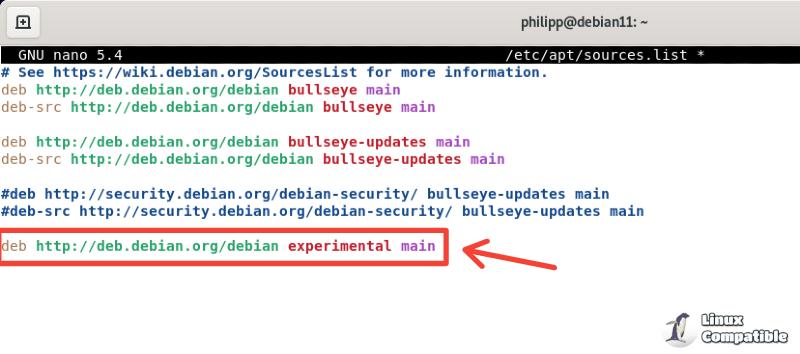Here a very brief tutorial about installing GNOME 40 from Debian Experimental on Debian GNU/Linux 11.
What is DebianExperimental?
From https://wiki.debian.org/DebianExperimental:
Unlike the Debian Releases unstable and testing, experimental isn't a complete distribution, it can work only as an extension of unstable. So packages in experimental can depend on packages in unstable but packages in unstable cannot depend on packages in experimental. Experimental is a staging/collaboration/experimental area for development, when it is known that a package has problems or may have problems. Some packages/developers don't use experimental, they just put the new versions in unstable. The migration of packages from experimental to unstable is entirely at discretion of the packagers. Even if there are a lot less consistency requirements for packages in experimental, they are autobuilt on the best effort basis by official Debian Package Auto-Building infrastructure.
How to install GNOME 40 from DebianExperimental
Warning: Installing packages from DebianExperimental at your own risk. Do not install it on a production machine. You may also want to try it on a virtual machine first.
First, open a terminal and then /etc/apt/sources.list in an editor:
sudo nano /etc/apt/sources.list
and then add the following line to the sources.list configuration file:
deb http://deb.debian.org/debian experimental main
This will enable the experimental repository. Use Ctrl+X and Y to save the updated file.
Next run:
sudo apt update
to update the apt repositories and finally run:
sudo apt -t experimental install gnome-shell gnome-backgrounds gnome-applets gnome-control-center mutter gjs
to install GNOME 40 from the experimental repository.
Now reboot your computer. You should be greeted by your new GNOME 40 desktop after the reboot.