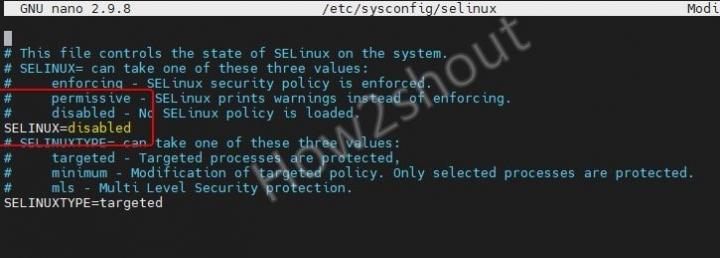How to disable SELinux on AlmaLinux 8 or Rocky
To install some applications the user can disable SELinux either temporarily or permanently on AlmaLinux and Rocky Linux 8 using command line
Install wireless driver in AlmaLinux / Rocky Linux 8
As of now most modern devices whether it is a PC or Laptop are coming with an inbuilt Wireless card to access the WLAN network. However, to recognize and run these inbuilt hardware components, the OS platforms come with drivers, a program that manages and controls installed hardware. Just like Windows 10, almost all popular Linux distros automatically recognize the installed Wireless adapter to configure the available genera driver for that. However, in case even after installing Linux such as AlamLinux or Rocky, you won’t be able to access the wireless network, then install the wireless drive manually.
Install wireless driver in AlmaLinux / Rocky Linux 8
Install Apache Tomcat on AlmaLinux 8
Apache Tomcat is an open-source web server that allows you to run web applications written in Java. Just like the popular Apache web server, Tomcat is also developed and maintained by a free community of developers. requirements 64-bit RHEL Linux Server or the one based on it such as Rocky, CentOS or AlmaLinux 2GB of Memory or more as per your requirements Access to a user with sudo rights SSH access for CLI server, so that you can easily copy-paste the commands Steps to install and configure Apache Tomcat on AlmaLinux 8
Install Apache Tomcat on AlmaLinux 8
Install Dig on AlmaLinux 8 / Rocky Linux
a dig is a simple tool used by network administrators for looking up Domain Name System (DNS). It is a command-line tool and here we learn how to install dig on AlmaLinux 8 or Rocky Linux. What is dig (domain information groper)? dig (domain information groper) is a program/command that can be used to query information from DNS servers. DNS stands for Domain Name Service and is used to convert IP addresses into domains and vice versa. It is based on a worldwide distributed database.
Install Dig on AlmaLinux 8 / Rocky Linux
AlmaLinux / Rocky Linux 8 open HTTP/HTTPS port 80/443 with firewalld
This tutorial will guide you with commands that we can use to open or close popular web server ports that are HTTP port 80 and its secure version that is HTTPS port 443 on AlmaLinux 8 or Rocky Linux. FirewallD comes as the default firewall application in these Linux, however, if you don’t have it, you can use the below commands- sudo dnf install firewalld sudo systemctl start firewalld sudo systemctl enable firewalld sudo systemctl status firewalld What do we learn here in this tutorial: How to open HTTP port 80 and HTTPS port 443 permanently
AlmaLinux / Rocky Linux 8 open HTTP/HTTPS port 80/443 with firewalld