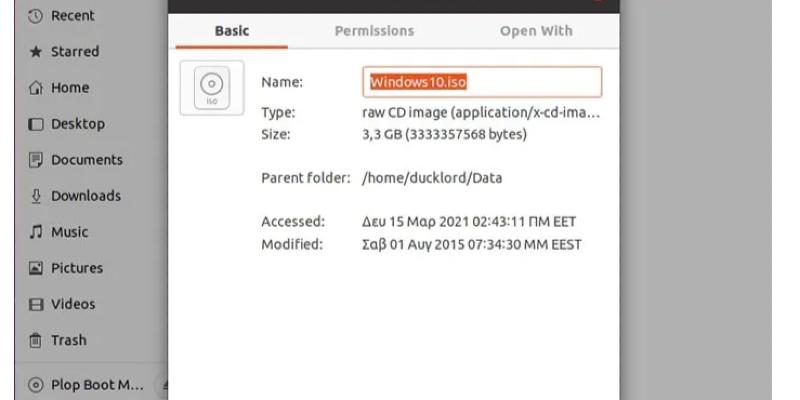How to Compress and Split Files in Ubuntu
Like most modern Linux distributions, Ubuntu comes with many tools by default for every need. Among them, you’ll find an Archive Manager with which you can store files in compressed packages. However, there’s a tiny problem: they might still be too large for what you need them to be. In such cases, your best bet is to compress and split the file into smaller parts. Although Ubuntu comes with the tools to do precisely that, unfortunately, the Archive Manager isn’t the best for such tasks. That’s when you’ll have to turn to the terminal.
How to Compress and Split Files in Ubuntu
Make Tech Easier published a tutorial about how to compress and split files in Ubuntu.