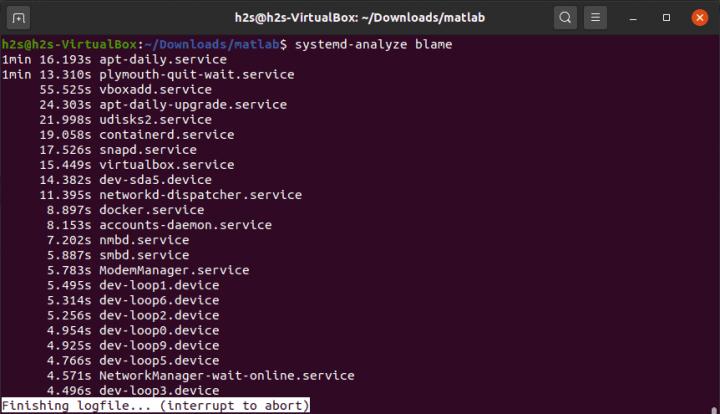How to analyze Linux system boot time with Systemd
Systemd is a system and session manager that is responsible for managing all services running on the system over the entire operating time of the computer, from the start-up process to shutdown. Processes are always started in parallel (as far as possible) in order to keep the boot process as short as possible. But how to know which process took how much time while booting your system, well for that we can use the Systemd as well. ContentsLet’s see the Systemd commands to analyze Linux boot timeSystemd-analyzeSystemd-analyze blameLinux Boot time details in SVG graphicsSystemd-analyze commands Let’s see the Systemd commands
Linux Shout shows you how to analyze Linux system boot time with Systemd.