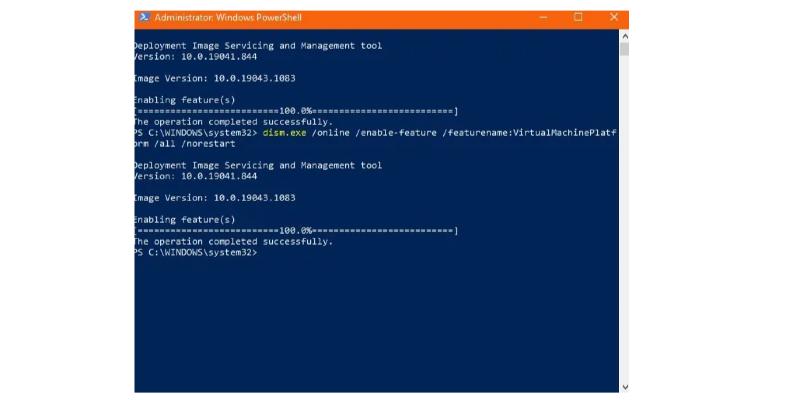How to Access Linux Ext4 Partition from Windows
If you dual boot Windows and Linux, you may find it useful to be able to access the files on the ext4 partition of your Linux system while logged in to Windows. This means you can access your Linux files from Windows without having to reboot into Linux. Here we will show you a couple of ways you can access an Ext4 partition from Windows. Note: While you can access Ext4 partition, you cannot modify/edit these Linux-based journaling file systems on a Windows computer because it only supports FAT32 and NTFS.
How to Access Linux Ext4 Partition from Windows
Make Tech Easier shows you how to access a Linux Ext4 partition from Windows.