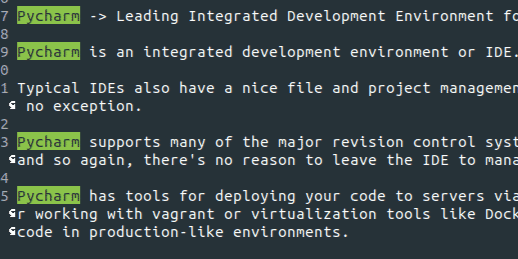Customizing your Emacs Experience with Themes
Using Lisp in Emacs
Emacs Search and Replace
Customizing your Emacs Experience with Themes
Modern text editors can match IDEs in terms of features being provided. Emacs is one such great text editor. It is heavily customizable and flexible and has become the key figure behind the work of organizations around the world. With text editors having a very simplistic style, this attribute of Emacs allows users to customize its looks and style it in the way they like. How one can customize Emacs with Themes and some other features are explained in this article.
Customizing your Emacs Experience with Themes
Using Lisp in Emacs
Emacs is a popular text editor for developers, largely due to the Lisp interpreter at its core, which allows users to customize this tool with even more functionalities using the Lisp language. This article covers how to use Lisp through various methods to configure and customize Emacs.
Using Lisp in Emacs
Emacs Search and Replace
With features such as multiple editing modes, text manipulation tools, and integration with version control, Emacs is worthy of having its name in the top tier of text editors. This article will cover how to use Emacs to search for data and replace it.
Emacs Search and Replace