A new version of Catfish for the XFCE4 desktop has been released
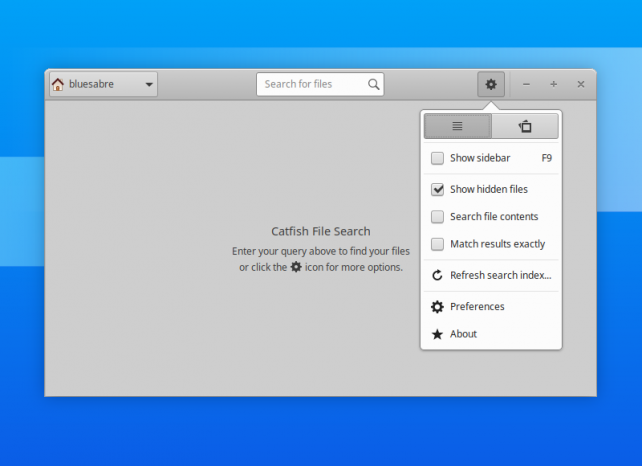
Catfish 1.4.10 released
The best Linux graphical file search utility keeps getting better! The latest release features a new preferences dialog, a polished user interface, and significantly improved search results and performance.
What’s New?
NEW FEATURES
A brand new Preferences dialog. This dialog includes options for window layout, display options, custom exclude directories (new!), and an option to close Catfish after opening a file (new!).
Custom exclude directories. Previous releases of Catfish excluded various directories (/dev, ~/.cache, ~/.gvfs) to boost performance. This latest feature makes path exclusions customizable so users can further speed up their searches. (Xfce #15317)
Close after select. Frequent file searcher? This feature will let you find and open your missing file, and close Catfish right away, keeping your application list at bay. (Xfce #14888)
BUG FIXES
The previous release, Catfish 1.4.9 meant to include fixes for path exclusions. Somehow, I forgot to include the actual fix! So here it is, path exclusions are fixed and search performance should be increased as a result. (Debian #926850)
Icons are now always displayed at a consistent size in the results. Previously, some icons would be displayed much larger than others, breaking the visual flow.
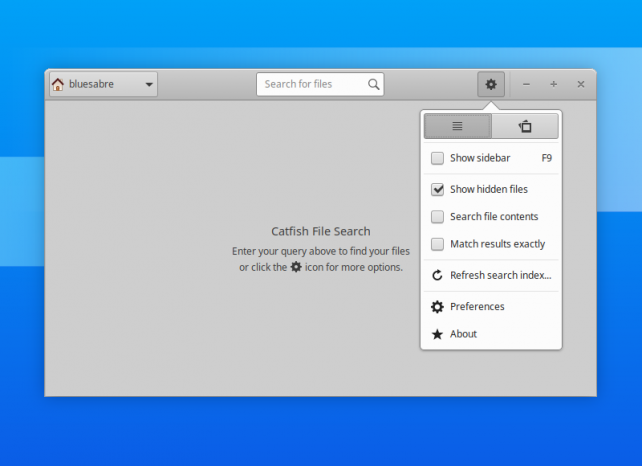
Catfish 1.4.10 released
