Page 1
Gnoppix and the Gnome 2.4 desktop
Written by Jim Farnsworth
I've been running on Mepis/Debian with the KDE and more recently the iceWM desktops. Lately I've been using a lot more Gnome apps. In many cases these seem to be more functional than their KDE equivalents, and, I started hearing that Gnome had improved considerably. When I heard that Gnoppix was a bootable Debian with a Gnome 2.4 desktop, I just had to try the new rc2 release.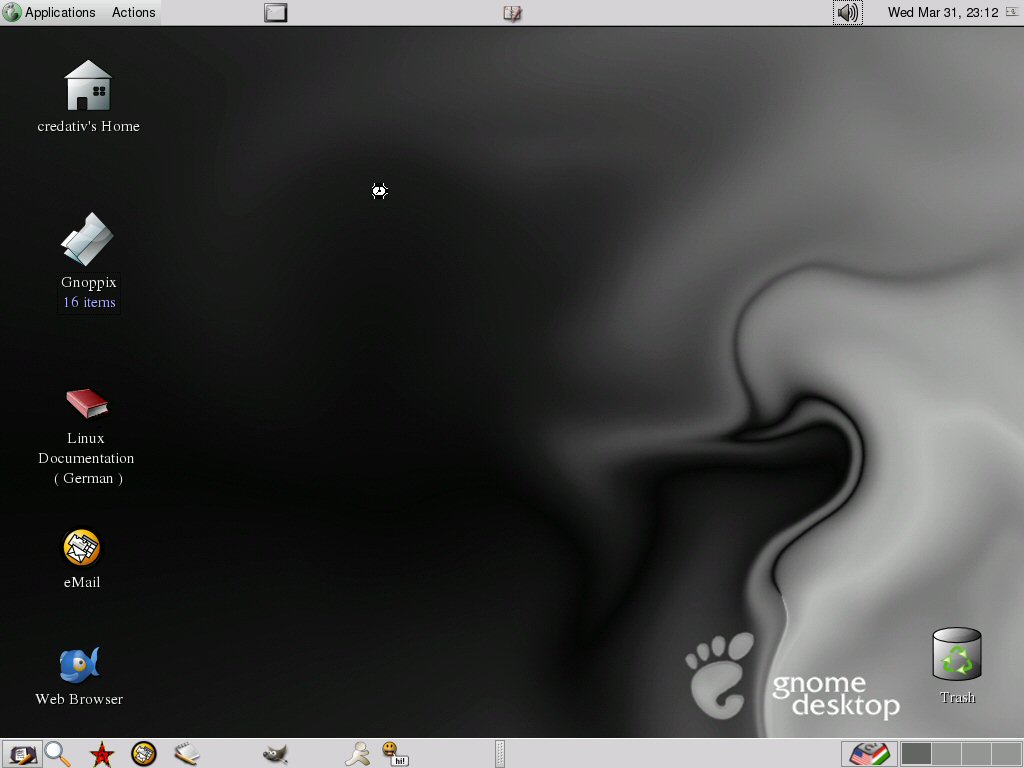
I download from one of the Gnoppix mirrors and was pleased to find the FTP connection was a good one. Half an hour later I was burning the CD.
I figured that the most challenging demo would be to boot it on my Presario Laptop, but, the Knoppix engine scoped all the Compaq's proprietary hardware without a glitch. The CD booted quickly and I was blown away by the great looking Gnome/Debian desktop. This really shows that gnome can be a very attractive and logically laid out desktop environment. Menus and functions are much more organized than KDE and seem much easier to locate and figure out. It's obvious that the Gnome team has been hard at work, and, this is obviously 'not your father's old Gnome'.
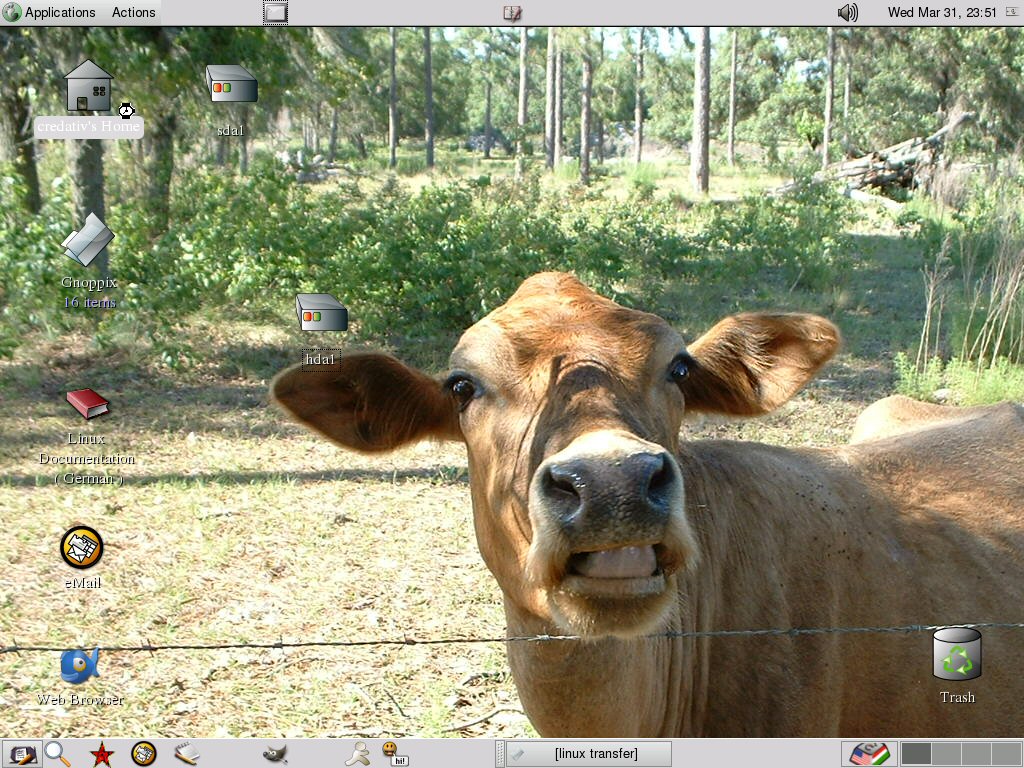
I quickly checked out all the functions and found that I had all the basics and then some. Video , keyboard, network, sound, all just fine. Connected to the remote windows printer, and my USB key. Both the proprietary pointing device and the USB mouse work perfectly. This is great, and, there's even a HD install utility.
A number of different themes are included as well as most of the essential desktop apps. It's possible to save your settings and files to a permanent directory on the HD or (in my case) a USB key. Given adequate hardware, this could be a workable setup on its own.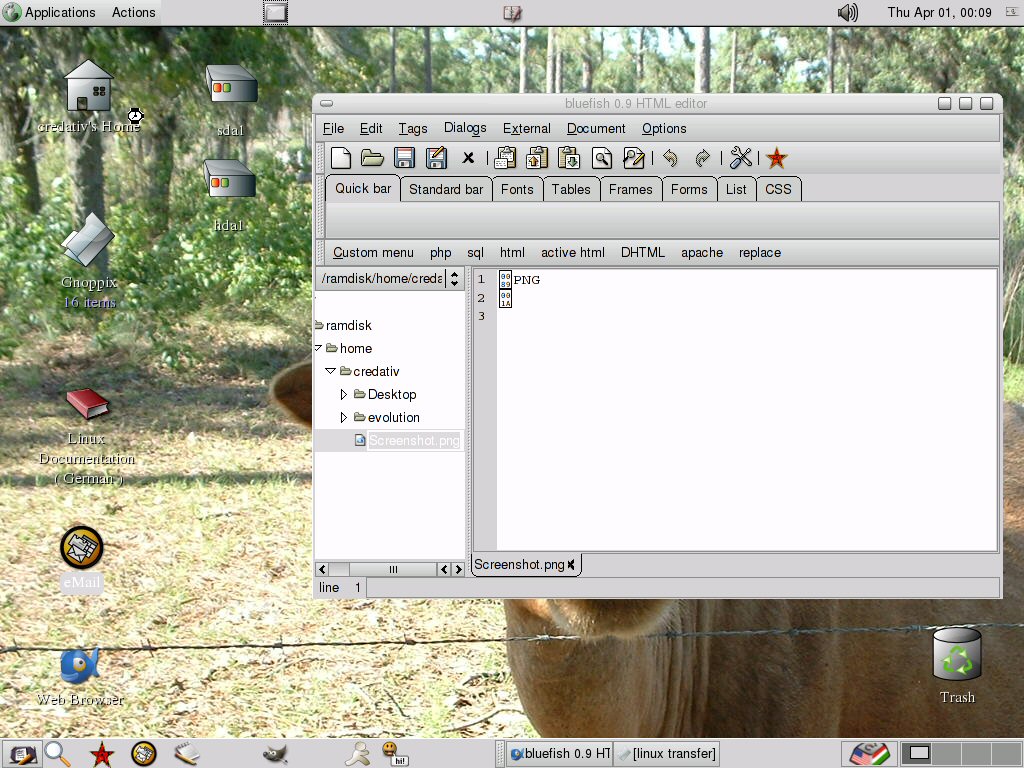
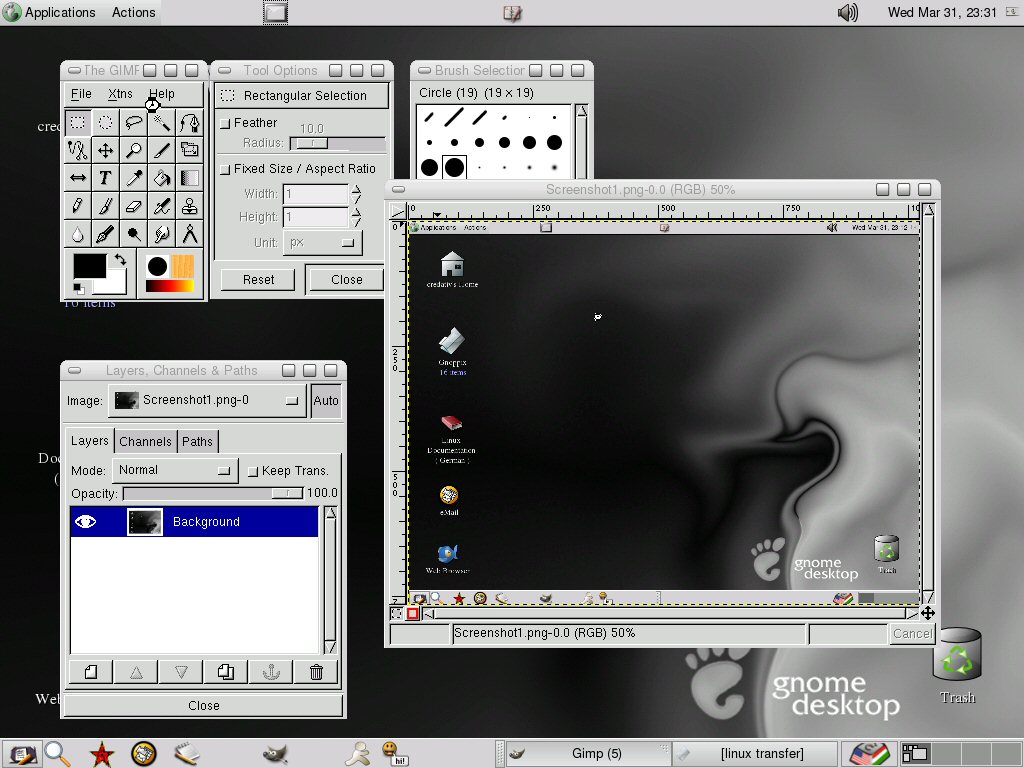
After playing with the apps and functions for a time, I go to my main machine and boot the CD. Again, I'm greeted by that great desktop. I have recent backups of my second 80GB HD. hdb1(linux), hdb5(swap), and hdb6(win32 transfer). So what the heck, I'll install it!
This is where things start to go wrong... The install console comes up with the option to install to 'Disk 1' or to 'Disk 2'. No option for anything else! Oh well, I have everything backed up... Right! So I pick 'Disk 2'... Intuition tells me something's very wrong!!! Hit ctrl-alt-delete... Too late. The #@%*#*#@ Gnoppix install script has just wiped my entire hda!?!?!
I've been restoring and reconfiguring for the last day. Thank god for Drive Image but, I still had to reconstruct a bunch.
So, What did we learn?
1) Gnoppix is a very nice and potentially useful bootable CD distro.
2) The new Gnome 2.4 is much nicer than its predecessor; well worth putting on your HD, but 'NOT' with Gnoppix!
3) Always... 'ALWAYS' BACK UP 'EVERYTHING'! (I knew that)
4) Saltik and his team don't know the difference between hda1 and hdb1 (Or 1 & 2).
Seriously, the script install for Gnoppix is a very poor and IMHO irresponsible script in an otherwise decent effort. Assuming that your Distro is going to take up the whole disk is just plain Stupid. The Gnoppix team really needs to deal with that issue. Either spend the time to make a decent install script, or, leave it off entirely.
The Gnoppix project home page is at:
gnoppix.org
This started more as an evaluation of the new Gnome 2.4 than of the Gnoppix CD. I'm still quite impressed. Particularly interesting is the new interface to data sources which was apparently given a lot of attention by the Gnome developers. I'm eager to see if this works as well as advertised. Currently I'm configuring my Mepis/Debian to run Gnome 2.4. Not an easy job since Mepis is initially set up to run (only) KDE. I've almost got it and I'll give a final report (including screen shots) when I have it fully working, configured, and get in some flight time.
The Gnome project home page is at:
GNOME: The Free Software Desktop Project
JimF
